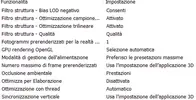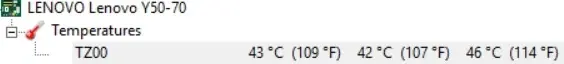Salve,
vorrei chiedere se anche voi avete problemi con le ultime release dei driver Nvidia.
Praticamente sto avendo dei riavvii con relativa schermata blu e il relativo messaggio di errore riporta
DPC WATCHDOG VIOLATION.
Ho scaricato una piccola utility whocrashed che imputa il problema proprio ai driver Nvidia.
Io avevo i
385.69 con i quali si è manifestato per la prima volta il problema,poi con DDU li ho disinstallati (in modalità provvisoria)
facendo un paio di scansioni aggiuntive (anche in modalita non provvisoria)e ho installato i
387.92 gli ultimi praticamente(certificati WHQL!!).
Il problema purtroppo persiste e il crash è sempre imputabile a
nvlddmkm.sys.
A questo punto sto pensando di ritornare a quelli vecchi prima dei 385.69,anche se questa soluzione non mi piace moltissimo.
Quindi se conoscete una migliore per risolvere alla radice il problema sarebbe meglio.
Riporto per intero la segnalazione dell,utility:
Crash Dump Analysis
Crash dump directory: C:\WINDOWS\Minidump
Crash dumps are enabled on your computer.
On Sat 14/10/2017 11:43:06 your computer crashed
crash dump file: C:\WINDOWS\Minidump\101417-32390-01.dmp
This was probably caused by the following module:
ntoskrnl.exe (nt+0x16C580)
Bugcheck code: 0x133 (0x1, 0x1E00, 0xFFFFF80187463348, 0x0)
Error:
DPC_WATCHDOG_VIOLATION
file path: C:\WINDOWS\system32\ntoskrnl.exe
product:
Microsoft® Windows® Operating System
company:
Microsoft Corporation
description: NT Kernel & System
Bug check description: The DPC watchdog detected a prolonged run time at an IRQL of DISPATCH_LEVEL or above.
This appears to be a typical software driver bug and is not likely to be caused by a hardware problem. This problem might also be caused because of overheating (thermal issue).
The crash took place in the Windows kernel. Possibly this problem is caused by another driver that cannot be identified at this time.
On Sat 14/10/2017 11:43:06 your computer crashed
crash dump file: C:\WINDOWS\memory.dmp
This was probably caused by the following module:
nvlddmkm.sys (nvlddmkm+0x1D4DF2)
Bugcheck code: 0x133 (0x1, 0x1E00, 0xFFFFF80187463348, 0x0)
Error:
DPC_WATCHDOG_VIOLATION
file path: C:\WINDOWS\System32\DriverStore\FileRepository\nvlti.inf_amd64_bc6256506b580c14\nvlddmkm.sys
product:
NVIDIA Windows Kernel Mode Driver, Version 387.92
company:
NVIDIA Corporation
description: NVIDIA Windows Kernel Mode Driver, Version 387.92
Bug check description: The DPC watchdog detected a prolonged run time at an IRQL of DISPATCH_LEVEL or above.
This appears to be a typical software driver bug and is not likely to be caused by a hardware problem. This problem might also be caused because of overheating (thermal issue).
A third party driver was identified as the probable root cause of this system error. It is suggested you look for an update for the following driver: nvlddmkm.sys (NVIDIA Windows Kernel Mode Driver, Version 387.92 , NVIDIA Corporation).
Google query:
NVIDIA Corporation DPC_WATCHDOG_VIOLATION
On Fri 13/10/2017 14:00:32 your computer crashed
crash dump file: C:\WINDOWS\Minidump\101317-32421-01.dmp
This was probably caused by the following module:
ntoskrnl.exe (nt+0x16C580)
Bugcheck code: 0x133 (0x1, 0x1E00, 0xFFFFF801EB667348, 0x0)
Error:
DPC_WATCHDOG_VIOLATION
file path: C:\WINDOWS\system32\ntoskrnl.exe
product:
Microsoft® Windows® Operating System
company:
Microsoft Corporation
description: NT Kernel & System
Bug check description: The DPC watchdog detected a prolonged run time at an IRQL of DISPATCH_LEVEL or above.
This appears to be a typical software driver bug and is not likely to be caused by a hardware problem. This problem might also be caused because of overheating (thermal issue).
The crash took place in the Windows kernel. Possibly this problem is caused by another driver that cannot be identified at this time.
On Fri 13/10/2017 11:56:42 your computer crashed
crash dump file: C:\WINDOWS\Minidump\101317-33390-01.dmp
This was probably caused by the following module:
ntoskrnl.exe (nt+0x16C580)
Bugcheck code: 0x133 (0x1, 0x1E00, 0xFFFFF80009263348, 0x0)
Error:
DPC_WATCHDOG_VIOLATION
file path: C:\WINDOWS\system32\ntoskrnl.exe
product:
Microsoft® Windows® Operating System
company:
Microsoft Corporation
description: NT Kernel & System
Bug check description: The DPC watchdog detected a prolonged run time at an IRQL of DISPATCH_LEVEL or above.
This appears to be a typical software driver bug and is not likely to be caused by a hardware problem. This problem might also be caused because of overheating (thermal issue).
The crash took place in the Windows kernel. Possibly this problem is caused by another driver that cannot be identified at this time.
On Sun 08/10/2017 01:39:18 your computer crashed
crash dump file: C:\WINDOWS\Minidump\100817-23859-01.dmp
This was probably caused by the following module:
ntoskrnl.exe (nt+0x16C580)
Bugcheck code: 0x133 (0x1, 0x1E00, 0xFFFFF800837EE348, 0x0)
Error:
DPC_WATCHDOG_VIOLATION
file path: C:\WINDOWS\system32\ntoskrnl.exe
product:
Microsoft® Windows® Operating System
company:
Microsoft Corporation
description: NT Kernel & System
Bug check description: The DPC watchdog detected a prolonged run time at an IRQL of DISPATCH_LEVEL or above.
This appears to be a typical software driver bug and is not likely to be caused by a hardware problem. This problem might also be caused because of overheating (thermal issue).
The crash took place in the Windows kernel. Possibly this problem is caused by another driver that cannot be identified at this time.
Conclusion
14 crash dumps have been found and analyzed. Only 5 are included in this report. A third party driver has been identified to be causing system crashes on your computer. It is strongly suggested that you check for updates for these drivers on their company websites. Click on the links below to search with Google for updates for these drivers:
nvlddmkm.sys (NVIDIA Windows Kernel Mode Driver, Version 387.92 , NVIDIA Corporation)
If no updates for these drivers are available, try searching with Google on the names of these drivers in combination with the errors that have been reported for these drivers. Include the brand and model name of your computer as well in the query. This often yields interesting results from discussions on the web by users who have been experiencing similar problems.
Read the topic
general suggestions for troubleshooting system crashes for more information.
Note that it's not always possible to state with certainty whether a reported driver is responsible for crashing your system or that the root cause is in another module. Nonetheless it's suggested you look for updates for the products that these drivers belong to and regularly visit Windows update or enable automatic updates for Windows. In case a piece of malfunctioning hardware is causing trouble, a search with Google on the bug check errors together with the model name and brand of your computer may help you investigate this further