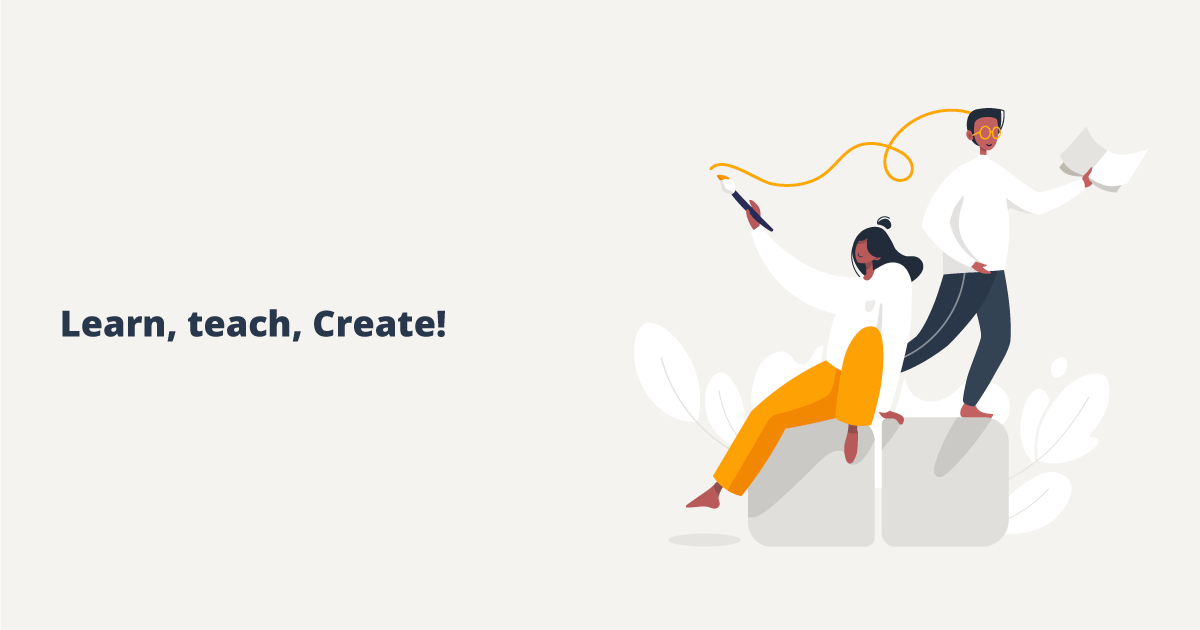; ANSI for IT
; Script per AutoHotKey scritto da alan0ford
; Versione 1.0 (2021)
;
; Lo script permette di usare una tastiera ANSI più semplicemente, per un italiano
; che ha bisogno di scrivere lettere accentate ed usare spesso apostrofo e virgolette.
;
; Se la tastiera non è programmabile infatti, per scrivere «c'è» (una volta impostato
; sul PC il layout "Americano Internazionale") occorrerà premere 5 tasti:
; c / apostrofo / spazio / accento grave / e
; in quanto il sistema non prevede l'uso di modificatori, come AltGr per scrivere la é
; con accento acuto.
;
; Lo script (eventualmente modificabile e personalizzabile abbastanza semplicemente)
; usa la barra spaziatrice come modificatore per le accentate con accento grave ed
; elimina la necessità di conferma nella pressione di apostrofi, virgolette, tilde, etc.
;
; Dall'esempio sopra, con lo script in esecuzione basterà premere:
; c / apostrofo / spazio + e
space & a::
if (GetKeyState("Shift", "P"))
SendInput, {Blind}{U+00C0}
else
SendInput, {Blind}{U+00E0}
return
space & e::
if (GetKeyState("Shift", "P"))
SendInput, {Blind}{U+00C8}
else
SendInput, {Blind}{U+00E8}
return
space & i::
if (GetKeyState("Shift", "P"))
SendInput, {Blind}{U+00CC}
else
SendInput, {Blind}{U+00EC}
return
space & o::
if (GetKeyState("Shift", "P"))
SendInput, {Blind}{U+00D2}
else
SendInput, {Blind}{U+00F2}
return
space & u::
if (GetKeyState("Shift", "P"))
SendInput, {Blind}{U+00D9}
else
SendInput, {Blind}{U+00F9}
return
space up::
send {space}
return
'::
send {U+0027}
return
"::
send {U+0022}
return
^::
send {U+005E}
return
`::
send {U+0060}
return
~::
send {U+007E}
return