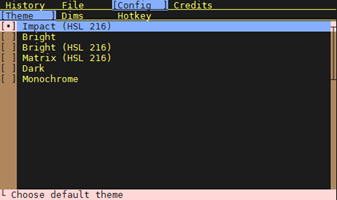EmanueleC
Utente Èlite
- Messaggi
- 5,780
- Reazioni
- 1,910
- Punteggio
- 168
Misteri dell' informatica Ubuntiana. :P Magari c'è un blocco da qualche altra parte, per esempio nel dhcpcd.conf?
Non puoi appendere lo stdout in una variabile o funzione e processarla?
*Devo andare in amministrazione per lamentarmi, tutti 'sti messaggi mica mi erano arrivati nel feed, manco gli avvisi... -.-''
Devi cambiare mentalità con systemd, non si editano li i DNS.
Codice:
emanu@lele-deb:~$ cat /etc/resolv.conf
# This file is managed by man:systemd-resolved(8). Do not edit.
#
# 127.0.0.53 is the systemd-resolved stub resolver.
# run "systemd-resolve --status" to see details about the actual nameservers.
nameserver 127.0.0.53
search station
Codice:
emanu@lele-deb:~$ cat /run/systemd/resolve/resolv.conf
# This file is managed by man:systemd-resolved(8). Do not edit.
#
# This is a dynamic resolv.conf file for connecting local clients directly to
# all known DNS servers.
#
# Third party programs must not access this file directly, but only through the
# symlink at /etc/resolv.conf. To manage man:resolv.conf(5) in a different way,
# replace this symlink by a static file or a different symlink.
#
# See man:systemd-resolved.service(8) for details about the supported modes of
# operation for /etc/resolv.conf.
Codice:
emanu@lele-deb:~$ sudo systemd-resolve --status
Global
DNSSEC NTA: 10.in-addr.arpa
16.172.in-addr.arpa
168.192.in-addr.arpa
17.172.in-addr.arpa
18.172.in-addr.arpa
19.172.in-addr.arpa
20.172.in-addr.arpa
21.172.in-addr.arpa
22.172.in-addr.arpa
23.172.in-addr.arpa
24.172.in-addr.arpa
25.172.in-addr.arpa
26.172.in-addr.arpa
27.172.in-addr.arpa
28.172.in-addr.arpa
29.172.in-addr.arpa
30.172.in-addr.arpa
31.172.in-addr.arpa
corp
d.f.ip6.arpa
home
internal
intranet
lan
local
private
test
Link 3 (enp3s1)
Current Scopes: DNS LLMNR/IPv4 LLMNR/IPv6
LLMNR setting: yes
MulticastDNS setting: no
DNSSEC setting: no
DNSSEC supported: no
DNS Servers: 192.168.1.1
8.8.8.8
8.8.4.4
DNS Domain: station
Link 2 (enp1s0)
Current Scopes: none
LLMNR setting: yes
MulticastDNS setting: no
DNSSEC setting: no
DNSSEC supported: no