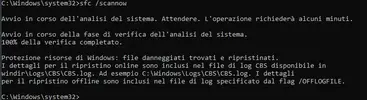Kodex99
Nuovo Utente
- Messaggi
- 82
- Reazioni
- 16
- Punteggio
- 29
Vengo subito al punto, ho una GTX1660Ti da 2 anni e da ieri mentre gioco ho schermata blu "VIDEO_SCHEDULER_INTERNAL_ERROR", spoiler per analisi WhoCrashed:
Dopo ore di tentativi vani vari tra cui installazione pulita di driver e test vari, scopro tramite benchmark della GPU che dopo praticamente 50 secondi in stress, il pc va in schermata blu.
Leggo in giro che alcuni con installazione pulita di Windows (ho attualmente Win10 21h2) riescono a risolvere, così per capire se questa cosa valesse anche per me, ho installato Linux su chiavetta USB (Manjaro) e ho fatto partire da li uno stress test, arrivando alla stessa conclusione di freeze completo dopo circa 1 minuto (su Linux freeze e basta, ovviamente senza schermata blu). Ho provato ad aprire la GPU (prima volta), l'ho pulita e ci ho anche messo la pasta termica nuova, ora è più fresca che mai ma continua a freezare e sinceramente non ho più idee se non cambiare alimentatore, anche se fino ad oggi ha funzionato benissimo, cioè 4 anni di cui 2 con questa scheda... Grazie in anticipo per l'aiuto.
PS: Dopo i freeze il pc da pulsante si avvia ma rimane in schermata nera, a meno che non stacchi l'alimentazione aggiuntiva PCI-E avviandosi normalmente ma ovviamente non vedendo nulla a schermo perchè la scheda video è staccata. Dopo i freeze devo fare un operazione di stacca-attacca continuo dell'alimentazione aggiuntiva PCI-E per farlo partire.
PPS: Ho scordato di scrivere che le temperature sono nella norma sia per CPU (25/30 in idle, massimo 50/60) e sia per la GPU (60 massimo sotto stress)
PPPS: Ho anche scordato di scrivere che prima di andare in schermata blu, il pc rallenta notevolmente, ad esempio lo stress test che sta fisso sui 160fps comincia a calare anche fino a 20fps, e se c'è audio in riproduzione, gracchia. Se chiudo il benchmark qualche secondo prima che vada in schermata blu il pc si riprende.
Crash dump directories:
C:\Windows
C:\Windows\Minidump
On Mon 22/11/2021 00:53:29 your computer crashed or a problem was reported
crash dump file: C:\Windows\Minidump\112221-3968-01.dmp
This was probably caused by the following module: watchdog.sys (watchdog+0x3AD0)
Bugcheck code: 0x119 (0x2, 0xFFFFFFFFC000000D, 0xFFFFB98E1FF3F960, 0xFFFFE3866777A4B0)
Error: VIDEO_SCHEDULER_INTERNAL_ERROR
file path: C:\Windows\system32\drivers\watchdog.sys
product: Microsoft® Windows® Operating System
company: Microsoft Corporation
description: Watchdog Driver
Bug check description: This indicates that the video scheduler has detected a fatal violation.
The crash took place in a Microsoft module. Your system configuration may be incorrect. Possibly this problem is caused by another driver on your system that cannot be identified at this time.
On Mon 22/11/2021 00:53:29 your computer crashed or a problem was reported
crash dump file: C:\Windows\MEMORY.DMP
This was probably caused by the following module: watchdog.sys (watchdog!WdLogEvent5_WdCriticalError+0xE0)
Bugcheck code: 0x119 (0x2, 0xFFFFFFFFC000000D, 0xFFFFB98E1FF3F960, 0xFFFFE3866777A4B0)
Error: VIDEO_SCHEDULER_INTERNAL_ERROR
file path: C:\Windows\system32\drivers\watchdog.sys
product: Microsoft® Windows® Operating System
company: Microsoft Corporation
description: Watchdog Driver
Bug check description: This indicates that the video scheduler has detected a fatal violation.
The crash took place in a Microsoft module. Your system configuration may be incorrect. Possibly this problem is caused by another driver on your system that cannot be identified at this time.
C:\Windows
C:\Windows\Minidump
On Mon 22/11/2021 00:53:29 your computer crashed or a problem was reported
crash dump file: C:\Windows\Minidump\112221-3968-01.dmp
This was probably caused by the following module: watchdog.sys (watchdog+0x3AD0)
Bugcheck code: 0x119 (0x2, 0xFFFFFFFFC000000D, 0xFFFFB98E1FF3F960, 0xFFFFE3866777A4B0)
Error: VIDEO_SCHEDULER_INTERNAL_ERROR
file path: C:\Windows\system32\drivers\watchdog.sys
product: Microsoft® Windows® Operating System
company: Microsoft Corporation
description: Watchdog Driver
Bug check description: This indicates that the video scheduler has detected a fatal violation.
The crash took place in a Microsoft module. Your system configuration may be incorrect. Possibly this problem is caused by another driver on your system that cannot be identified at this time.
On Mon 22/11/2021 00:53:29 your computer crashed or a problem was reported
crash dump file: C:\Windows\MEMORY.DMP
This was probably caused by the following module: watchdog.sys (watchdog!WdLogEvent5_WdCriticalError+0xE0)
Bugcheck code: 0x119 (0x2, 0xFFFFFFFFC000000D, 0xFFFFB98E1FF3F960, 0xFFFFE3866777A4B0)
Error: VIDEO_SCHEDULER_INTERNAL_ERROR
file path: C:\Windows\system32\drivers\watchdog.sys
product: Microsoft® Windows® Operating System
company: Microsoft Corporation
description: Watchdog Driver
Bug check description: This indicates that the video scheduler has detected a fatal violation.
The crash took place in a Microsoft module. Your system configuration may be incorrect. Possibly this problem is caused by another driver on your system that cannot be identified at this time.
Leggo in giro che alcuni con installazione pulita di Windows (ho attualmente Win10 21h2) riescono a risolvere, così per capire se questa cosa valesse anche per me, ho installato Linux su chiavetta USB (Manjaro) e ho fatto partire da li uno stress test, arrivando alla stessa conclusione di freeze completo dopo circa 1 minuto (su Linux freeze e basta, ovviamente senza schermata blu). Ho provato ad aprire la GPU (prima volta), l'ho pulita e ci ho anche messo la pasta termica nuova, ora è più fresca che mai ma continua a freezare e sinceramente non ho più idee se non cambiare alimentatore, anche se fino ad oggi ha funzionato benissimo, cioè 4 anni di cui 2 con questa scheda... Grazie in anticipo per l'aiuto.
PS: Dopo i freeze il pc da pulsante si avvia ma rimane in schermata nera, a meno che non stacchi l'alimentazione aggiuntiva PCI-E avviandosi normalmente ma ovviamente non vedendo nulla a schermo perchè la scheda video è staccata. Dopo i freeze devo fare un operazione di stacca-attacca continuo dell'alimentazione aggiuntiva PCI-E per farlo partire.
PPS: Ho scordato di scrivere che le temperature sono nella norma sia per CPU (25/30 in idle, massimo 50/60) e sia per la GPU (60 massimo sotto stress)
PPPS: Ho anche scordato di scrivere che prima di andare in schermata blu, il pc rallenta notevolmente, ad esempio lo stress test che sta fisso sui 160fps comincia a calare anche fino a 20fps, e se c'è audio in riproduzione, gracchia. Se chiudo il benchmark qualche secondo prima che vada in schermata blu il pc si riprende.
Ultima modifica: