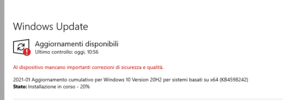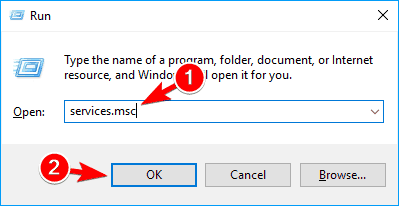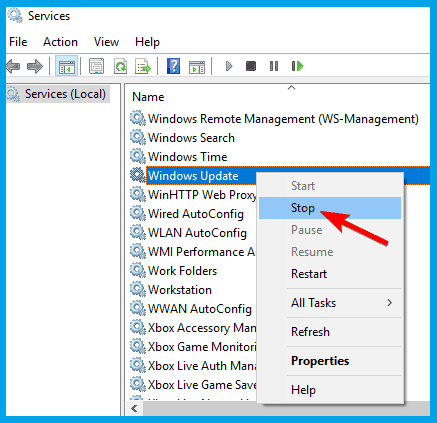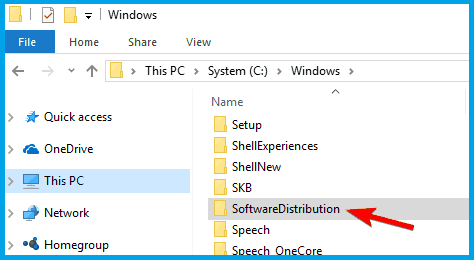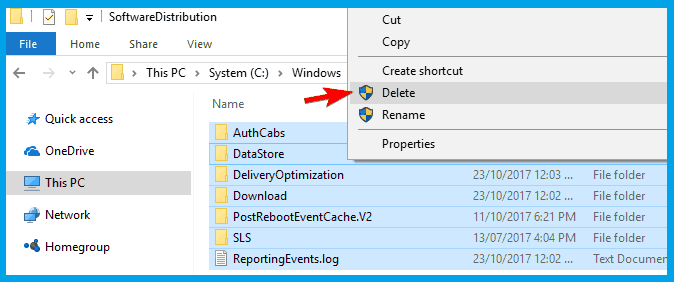Prova a disinstallare a a reinstallare windows update
5.1 Use the Windows Services
- Press Windows Key + R, enter services.msc, and press Enter or click OK.
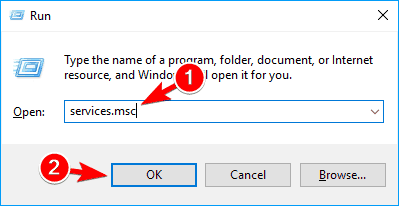
- Locate Background Intelligent Transfer Service, right-click it, and choose Stop from the menu.
- Do the same for the Windows Update service.
- After disabling these services go to the following folder: C:\Windows\SoftwareDistribution
- Select all files in the SoftwareDistribution directory and click on Delete.
- Go back to the Services window and start both Windows Update and Background Intelligent Transfer Services.
After doing that, try to download updates manually and check if the problem is resolved.
If Windows Update is not working on your PC, you might be able to solve the problem simply by deleting files from
SoftwareDistribution directory.
Sometimes files in this directory can become corrupted and that can cause this problem to appear.
If you need additional info on how to delete the Software Distribution folder, here’s
a dedicated guide about that.
5.2 Use Command Prompt
- Type cmd in the Search box and select Run as administrator to start Command Prompt with elevated privileges (If the Command Prompt isn’t available, you can also use PowerShell).
- Enter the following command lines and run them one by one:
net stop wuauserv
net stop cryptSvc
net stop bits
net stop msiserver
ren C:\Windows\SoftwareDistribution\SoftwareDistribution.old
ren C:\Windows\System32\catroot2\catroot2.old
net start wuauserv
net start cryptSvc
net start bits
net start msiserver
pause
Exit
After running these commands, the issues with Windows Update should be resolved and everything will start working again.