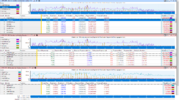Ciao, ho un problema col mio computer che mi sta mandando pazzo. Quando viene riprodotto del suono, è molte volte distorto. Ho capito che è un problema di latenza e quindi ho usato dpc latency e LatencyMon per monitorare la situazione. Vi lascio di seguito i risultati.
_________________________________________________________________________________________________________
CONCLUSION
_________________________________________________________________________________________________________
Your system appears to be suitable for handling real-time audio and other tasks without dropouts.
LatencyMon has been analyzing your system for 0:01:50 (h:mm:ss) on all processors.
_________________________________________________________________________________________________________
SYSTEM INFORMATION
_________________________________________________________________________________________________________
Computer name: DESKTOP-NPHOROJ
OS version: Windows 10 , 10.0, build: 17134 (x64)
Hardware: ASUSTeK COMPUTER INC., B150M-A
CPU: GenuineIntel Intel(R) Core(TM) i5-6500 CPU @ 3.20GHz
Logical processors: 4
Processor groups: 1
RAM: 8119 MB total
_________________________________________________________________________________________________________
CPU SPEED
_________________________________________________________________________________________________________
Reported CPU speed: 3192 MHz
Note: reported execution times may be calculated based on a fixed reported CPU speed. Disable variable speed settings like Intel Speed Step and AMD Cool N Quiet in the BIOS setup for more accurate results.
WARNING: the CPU speed that was measured is only a fraction of the CPU speed reported. Your CPUs may be throttled back due to variable speed settings and thermal issues. It is suggested that you run a utility which reports your actual CPU frequency and temperature.
_________________________________________________________________________________________________________
MEASURED INTERRUPT TO USER PROCESS LATENCIES
_________________________________________________________________________________________________________
The interrupt to process latency reflects the measured interval that a usermode process needed to respond to a hardware request from the moment the interrupt service routine started execution. This includes the scheduling and execution of a DPC routine, the signaling of an event and the waking up of a usermode thread from an idle wait state in response to that event.
Highest measured interrupt to process latency (µs): 507,508365
Average measured interrupt to process latency (µs): 5,132493
Highest measured interrupt to DPC latency (µs): 471,578569
Average measured interrupt to DPC latency (µs): 1,861850
_________________________________________________________________________________________________________
REPORTED ISRs
_________________________________________________________________________________________________________
Interrupt service routines are routines installed by the OS and device drivers that execute in response to a hardware interrupt signal.
Highest ISR routine execution time (µs): 242,568296
Driver with highest ISR routine execution time: dxgkrnl.sys - DirectX Graphics Kernel, Microsoft Corporation
Highest reported total ISR routine time (%): 0,202597
Driver with highest ISR total time: dxgkrnl.sys - DirectX Graphics Kernel, Microsoft Corporation
Total time spent in ISRs (%) 0,250918
ISR count (execution time <250 µs): 130687
ISR count (execution time 250-500 µs): 0
ISR count (execution time 500-999 µs): 0
ISR count (execution time 1000-1999 µs): 0
ISR count (execution time 2000-3999 µs): 0
ISR count (execution time >=4000 µs): 0
_________________________________________________________________________________________________________
REPORTED DPCs
_________________________________________________________________________________________________________
DPC routines are part of the interrupt servicing dispatch mechanism and disable the possibility for a process to utilize the CPU while it is interrupted until the DPC has finished execution.
Highest DPC routine execution time (µs): 886,618734
Driver with highest DPC routine execution time: nvlddmkm.sys - NVIDIA Windows Kernel Mode Driver, Version 398.82 , NVIDIA Corporation
Highest reported total DPC routine time (%): 0,483981
Driver with highest DPC total execution time: Wdf01000.sys - Runtime framework driver modalità kernel, Microsoft Corporation
Total time spent in DPCs (%) 0,762969
DPC count (execution time <250 µs): 371646
DPC count (execution time 250-500 µs): 0
DPC count (execution time 500-999 µs): 104
DPC count (execution time 1000-1999 µs): 0
DPC count (execution time 2000-3999 µs): 0
DPC count (execution time >=4000 µs): 0
_________________________________________________________________________________________________________
REPORTED HARD PAGEFAULTS
_________________________________________________________________________________________________________
Hard pagefaults are events that get triggered by making use of virtual memory that is not resident in RAM but backed by a memory mapped file on disk. The process of resolving the hard pagefault requires reading in the memory from disk while the process is interrupted and blocked from execution.
NOTE: some processes were hit by hard pagefaults. If these were programs producing audio, they are likely to interrupt the audio stream resulting in dropouts, clicks and pops. Check the Processes tab to see which programs were hit.
Process with highest pagefault count: chrome.exe
Total number of hard pagefaults 165
Hard pagefault count of hardest hit process: 23
Number of processes hit: 27
_________________________________________________________________________________________________________
PER CPU DATA
_________________________________________________________________________________________________________
CPU 0 Interrupt cycle time (s): 6,547818
CPU 0 ISR highest execution time (µs): 149,123120
CPU 0 ISR total execution time (s): 0,834490
CPU 0 ISR count: 106288
CPU 0 DPC highest execution time (µs): 674,959586
CPU 0 DPC total execution time (s): 2,889611
CPU 0 DPC count: 331054
_________________________________________________________________________________________________________
CPU 1 Interrupt cycle time (s): 3,215807
CPU 1 ISR highest execution time (µs): 242,568296
CPU 1 ISR total execution time (s): 0,269548
CPU 1 ISR count: 24399
CPU 1 DPC highest execution time (µs): 886,618734
CPU 1 DPC total execution time (s): 0,375659
CPU 1 DPC count: 31546
_________________________________________________________________________________________________________
CPU 2 Interrupt cycle time (s): 1,797130
CPU 2 ISR highest execution time (µs): 0,0
CPU 2 ISR total execution time (s): 0,0
CPU 2 ISR count: 0
CPU 2 DPC highest execution time (µs): 183,921679
CPU 2 DPC total execution time (s): 0,034533
CPU 2 DPC count: 3883
_________________________________________________________________________________________________________
CPU 3 Interrupt cycle time (s): 1,962920
CPU 3 ISR highest execution time (µs): 0,0
CPU 3 ISR total execution time (s): 0,0
CPU 3 ISR count: 0
CPU 3 DPC highest execution time (µs): 242,586466
CPU 3 DPC total execution time (s): 0,057260
CPU 3 DPC count: 5267
_________________________________________________________________________________________________________
I problemi principali sembrano essere Wdf01000.sys e dxgkrnl.sys, ma purtroppo non sono riuscito a trovare una soluzione per nessuno dei due. Ho gia provato a disconnettere tutte le periferiche usb connesse al pc ma non ha avuto effetti. Ho anche gia aggiornato manualmente tutti i driver e il bios. Qualcuno sa aiutarmi?
_________________________________________________________________________________________________________
CONCLUSION
_________________________________________________________________________________________________________
Your system appears to be suitable for handling real-time audio and other tasks without dropouts.
LatencyMon has been analyzing your system for 0:01:50 (h:mm:ss) on all processors.
_________________________________________________________________________________________________________
SYSTEM INFORMATION
_________________________________________________________________________________________________________
Computer name: DESKTOP-NPHOROJ
OS version: Windows 10 , 10.0, build: 17134 (x64)
Hardware: ASUSTeK COMPUTER INC., B150M-A
CPU: GenuineIntel Intel(R) Core(TM) i5-6500 CPU @ 3.20GHz
Logical processors: 4
Processor groups: 1
RAM: 8119 MB total
_________________________________________________________________________________________________________
CPU SPEED
_________________________________________________________________________________________________________
Reported CPU speed: 3192 MHz
Note: reported execution times may be calculated based on a fixed reported CPU speed. Disable variable speed settings like Intel Speed Step and AMD Cool N Quiet in the BIOS setup for more accurate results.
WARNING: the CPU speed that was measured is only a fraction of the CPU speed reported. Your CPUs may be throttled back due to variable speed settings and thermal issues. It is suggested that you run a utility which reports your actual CPU frequency and temperature.
_________________________________________________________________________________________________________
MEASURED INTERRUPT TO USER PROCESS LATENCIES
_________________________________________________________________________________________________________
The interrupt to process latency reflects the measured interval that a usermode process needed to respond to a hardware request from the moment the interrupt service routine started execution. This includes the scheduling and execution of a DPC routine, the signaling of an event and the waking up of a usermode thread from an idle wait state in response to that event.
Highest measured interrupt to process latency (µs): 507,508365
Average measured interrupt to process latency (µs): 5,132493
Highest measured interrupt to DPC latency (µs): 471,578569
Average measured interrupt to DPC latency (µs): 1,861850
_________________________________________________________________________________________________________
REPORTED ISRs
_________________________________________________________________________________________________________
Interrupt service routines are routines installed by the OS and device drivers that execute in response to a hardware interrupt signal.
Highest ISR routine execution time (µs): 242,568296
Driver with highest ISR routine execution time: dxgkrnl.sys - DirectX Graphics Kernel, Microsoft Corporation
Highest reported total ISR routine time (%): 0,202597
Driver with highest ISR total time: dxgkrnl.sys - DirectX Graphics Kernel, Microsoft Corporation
Total time spent in ISRs (%) 0,250918
ISR count (execution time <250 µs): 130687
ISR count (execution time 250-500 µs): 0
ISR count (execution time 500-999 µs): 0
ISR count (execution time 1000-1999 µs): 0
ISR count (execution time 2000-3999 µs): 0
ISR count (execution time >=4000 µs): 0
_________________________________________________________________________________________________________
REPORTED DPCs
_________________________________________________________________________________________________________
DPC routines are part of the interrupt servicing dispatch mechanism and disable the possibility for a process to utilize the CPU while it is interrupted until the DPC has finished execution.
Highest DPC routine execution time (µs): 886,618734
Driver with highest DPC routine execution time: nvlddmkm.sys - NVIDIA Windows Kernel Mode Driver, Version 398.82 , NVIDIA Corporation
Highest reported total DPC routine time (%): 0,483981
Driver with highest DPC total execution time: Wdf01000.sys - Runtime framework driver modalità kernel, Microsoft Corporation
Total time spent in DPCs (%) 0,762969
DPC count (execution time <250 µs): 371646
DPC count (execution time 250-500 µs): 0
DPC count (execution time 500-999 µs): 104
DPC count (execution time 1000-1999 µs): 0
DPC count (execution time 2000-3999 µs): 0
DPC count (execution time >=4000 µs): 0
_________________________________________________________________________________________________________
REPORTED HARD PAGEFAULTS
_________________________________________________________________________________________________________
Hard pagefaults are events that get triggered by making use of virtual memory that is not resident in RAM but backed by a memory mapped file on disk. The process of resolving the hard pagefault requires reading in the memory from disk while the process is interrupted and blocked from execution.
NOTE: some processes were hit by hard pagefaults. If these were programs producing audio, they are likely to interrupt the audio stream resulting in dropouts, clicks and pops. Check the Processes tab to see which programs were hit.
Process with highest pagefault count: chrome.exe
Total number of hard pagefaults 165
Hard pagefault count of hardest hit process: 23
Number of processes hit: 27
_________________________________________________________________________________________________________
PER CPU DATA
_________________________________________________________________________________________________________
CPU 0 Interrupt cycle time (s): 6,547818
CPU 0 ISR highest execution time (µs): 149,123120
CPU 0 ISR total execution time (s): 0,834490
CPU 0 ISR count: 106288
CPU 0 DPC highest execution time (µs): 674,959586
CPU 0 DPC total execution time (s): 2,889611
CPU 0 DPC count: 331054
_________________________________________________________________________________________________________
CPU 1 Interrupt cycle time (s): 3,215807
CPU 1 ISR highest execution time (µs): 242,568296
CPU 1 ISR total execution time (s): 0,269548
CPU 1 ISR count: 24399
CPU 1 DPC highest execution time (µs): 886,618734
CPU 1 DPC total execution time (s): 0,375659
CPU 1 DPC count: 31546
_________________________________________________________________________________________________________
CPU 2 Interrupt cycle time (s): 1,797130
CPU 2 ISR highest execution time (µs): 0,0
CPU 2 ISR total execution time (s): 0,0
CPU 2 ISR count: 0
CPU 2 DPC highest execution time (µs): 183,921679
CPU 2 DPC total execution time (s): 0,034533
CPU 2 DPC count: 3883
_________________________________________________________________________________________________________
CPU 3 Interrupt cycle time (s): 1,962920
CPU 3 ISR highest execution time (µs): 0,0
CPU 3 ISR total execution time (s): 0,0
CPU 3 ISR count: 0
CPU 3 DPC highest execution time (µs): 242,586466
CPU 3 DPC total execution time (s): 0,057260
CPU 3 DPC count: 5267
_________________________________________________________________________________________________________
I problemi principali sembrano essere Wdf01000.sys e dxgkrnl.sys, ma purtroppo non sono riuscito a trovare una soluzione per nessuno dei due. Ho gia provato a disconnettere tutte le periferiche usb connesse al pc ma non ha avuto effetti. Ho anche gia aggiornato manualmente tutti i driver e il bios. Qualcuno sa aiutarmi?
Ultima modifica: