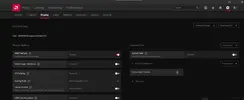Buona sera , come da titolo ho un monitor 21:9 con risoluzione 3440x1440 LG 34GK950F-B
e mi sono accorto che nei giochi non è possibile settare la risoluzione 2560x1080...risultadomi impossibile usare il full HD e quindi avere un aumento per quanto riguarda gli fps . Volevo capire se esistessero soluzioni alternative che vanno a modificare la risoluzione dei giochi
Inviato da Mi 9T Pro tramite App ufficiale di Tom\'s Hardware Italia Forum
e mi sono accorto che nei giochi non è possibile settare la risoluzione 2560x1080...risultadomi impossibile usare il full HD e quindi avere un aumento per quanto riguarda gli fps . Volevo capire se esistessero soluzioni alternative che vanno a modificare la risoluzione dei giochi
Inviato da Mi 9T Pro tramite App ufficiale di Tom\'s Hardware Italia Forum