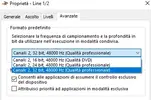RoB_
Utente Attivo
- Messaggi
- 495
- Reazioni
- 143
- Punteggio
- 60
Salve
Ho un piccolo problema , sono passato dalla classica combo cuffie + mic incorporato della fnatic a un microfono XLR + una scheda audio esterna.
La scheda audio è una M- AUDIO 192/4
Il microfono è uno Shure MV7X
Ho installato i driver della scheda audio , settato su OBS tutto quanto ma ogni volta che inizio una registrazione/streaming devo stare attento a controllare la frequenza perchè la trovo diversa da come viene da me impostata.
Dato che durante lo streaming l'audio del gioco in cuffia è pulito ma riascoltando la registrazione dello stream ogni tot tempo in maniera casuale si sente robotico , non vorrei che fosse un problema connesso alla frequenza.
Per capirci :
Ho provato anche a togliere la spunta su consenti alle applicazioni... ma nulla
Vorrei capire come posso risolvere sto problema?
I drivers della scheda audio sono impostati cosi
Perchè sto problema che per vari minuti mi si distorce l'audio mi sta facendo uscire di testa.
PS : La frequenza è ovunque settata a 48.
Ieri mi sono messo a fare 4 ore di registrazione senza usare il mic , era attivo ma non l'ho usato , è non ho avuto problemi. Oggi in 40 minuti di registrazione è capitato 2 volte , ( si stavo parlando ) , laprima dopo 18 minuti la 2 dopo altri 12 min
Ho un piccolo problema , sono passato dalla classica combo cuffie + mic incorporato della fnatic a un microfono XLR + una scheda audio esterna.
La scheda audio è una M- AUDIO 192/4
Il microfono è uno Shure MV7X
Ho installato i driver della scheda audio , settato su OBS tutto quanto ma ogni volta che inizio una registrazione/streaming devo stare attento a controllare la frequenza perchè la trovo diversa da come viene da me impostata.
Dato che durante lo streaming l'audio del gioco in cuffia è pulito ma riascoltando la registrazione dello stream ogni tot tempo in maniera casuale si sente robotico , non vorrei che fosse un problema connesso alla frequenza.
Per capirci :
Ho provato anche a togliere la spunta su consenti alle applicazioni... ma nulla
La frequenza SOLO del mic passa in modo autonomo a 44100 , che fra l'altro nelle impostazioni neanche c'è , quella degli altoparlanti rimane invariata.Vorrei capire come posso risolvere sto problema?
I drivers della scheda audio sono impostati cosi
Perchè sto problema che per vari minuti mi si distorce l'audio mi sta facendo uscire di testa.
PS : La frequenza è ovunque settata a 48.
Ieri mi sono messo a fare 4 ore di registrazione senza usare il mic , era attivo ma non l'ho usato , è non ho avuto problemi. Oggi in 40 minuti di registrazione è capitato 2 volte , ( si stavo parlando ) , laprima dopo 18 minuti la 2 dopo altri 12 min
15:44:12.794: CPU Name: AMD Ryzen 5 5600 6-Core Processor
15:44:12.794: CPU Speed: 3493MHz
15:44:12.794: Physical Cores: 6, Logical Cores: 12
15:44:12.794: Physical Memory: 32694MB Total, 27544MB Free
15:44:12.794: Windows Version: 10.0 Build 19045 (release: 22H2; revision: 5131; 64-bit)
15:44:12.794: Running as administrator: false
15:44:12.794: Windows 10/11 Gaming Features:
15:44:12.794: Game Bar: Off
15:44:12.794: Game DVR: Off
15:44:12.794: Game DVR Background Recording: Off
15:44:12.794: Game Mode: Probably On (no reg key set)
15:44:12.795: Sec. Software Status:
15:44:12.796: Microsoft Defender Antivirus: enabled (AV)
15:44:12.796: Windows Firewall: enabled (FW)
15:44:12.797: Current Date/Time: 2024-11-17, 15:44:12
15:44:12.797: Browser Hardware Acceleration: true
15:44:12.797: Hide OBS windows from screen capture: false
15:44:12.797: Qt Version: 6.6.3 (runtime), 6.6.3 (compiled)
15:44:12.797: Portable mode: false
15:44:13.049: OBS 30.2.3 (64-bit, windows)
15:44:13.049: ---------------------------------
15:44:13.106: ---------------------------------
15:44:13.106: audio settings reset:
15:44:13.106: samples per sec: 48000
15:44:13.106: speakers: 2
15:44:13.106: max buffering: 960 milliseconds
15:44:13.106: buffering type: dynamically increasing
15:44:13.126: ---------------------------------
15:44:13.126: Initializing D3D11...
15:44:13.126: Available Video Adapters:
15:44:13.128: Adapter 0: NVIDIA GeForce RTX 3060 Ti
15:44:13.128: Dedicated VRAM: 8413773824 (7.8 GiB)
15:44:13.128: Shared VRAM: 17141243904 (16.0 GiB)
15:44:13.128: PCI ID: 10de:2489
15:44:13.128: HAGS Status: Disabled (Default: No, Driver status: Supported)
15:44:13.128: Driver Version: 32.0.15.6590
15:44:13.129: output 0:
15:44:13.129: name=HP X24ih
15:44:13.129: pos={0, 0}
15:44:13.129: size={1920, 1080}
15:44:13.129: attached=true
15:44:13.129: refresh=120
15:44:13.129: bits_per_color=8
15:44:13.129: space=RGB_FULL_G22_NONE_P709
15:44:13.129: primaries=[r=(0.656250, 0.334961), g=(0.296875, 0.608398), b=(0.147461, 0.059570), wp=(0.313477, 0.329102)]
15:44:13.129: relative_gamut_area=[709=1.062430, P3=0.783192, 2020=0.561888]
15:44:13.129: sdr_white_nits=80
15:44:13.129: nit_range=[min=0.500000, max=270.000000, max_full_frame=270.000000]
15:44:13.129: dpi=96 (100%)
15:44:13.129: id=\\?\DISPLAY#HPN36D9#5&1a343263&2&UID28931#{e6f07b5f-ee97-4a90-b076-33f57bf4eaa7}
15:44:13.129: alt_id=\\.\DISPLAY1
15:44:13.129: output 1:
15:44:13.129: name=T24D391
15:44:13.129: pos={1920, 0}
15:44:13.129: size={1920, 1080}
15:44:13.129: attached=true
15:44:13.129: refresh=60
15:44:13.129: bits_per_color=8
15:44:13.129: space=RGB_FULL_G22_NONE_P709
15:44:13.129: primaries=[r=(0.646484, 0.336914), g=(0.329102, 0.616211), b=(0.146484, 0.055664), wp=(0.312500, 0.329102)]
15:44:13.129: relative_gamut_area=[709=1.021474, P3=0.753001, 2020=0.540228]
15:44:13.129: sdr_white_nits=80
15:44:13.129: nit_range=[min=0.500000, max=270.000000, max_full_frame=270.000000]
15:44:13.129: dpi=96 (100%)
15:44:13.129: id=\\?\DISPLAY#SAM0B73#5&1a343263&2&UID28928#{e6f07b5f-ee97-4a90-b076-33f57bf4eaa7}
15:44:13.129: alt_id=\\.\DISPLAY2
15:44:13.130: Loading up D3D11 on adapter NVIDIA GeForce RTX 3060 Ti (0)
15:44:13.240: D3D11 loaded successfully, feature level used: b000
15:44:13.240: DXGI increase maximum frame latency success
15:44:13.240: D3D11 GPU priority setup failed (not admin?)
15:44:13.752: ---------------------------------
15:44:13.753: video settings reset:
15:44:13.753: base resolution: 1920x1080
15:44:13.753: output resolution: 1920x1080
15:44:13.753: downscale filter: Bicubic
15:44:13.753: fps: 60/1
15:44:13.753: format: NV12
15:44:13.753: YUV mode: Rec. 709/Partial
15:44:13.753: NV12 texture support enabled
15:44:13.753: P010 texture support not available
15:44:13.754: Audio monitoring device:
15:44:13.754: name: Predefinito
15:44:13.754: id: default
15:44:13.754: ---------------------------------
15:44:13.787: No AJA devices found, skipping loading AJA UI plugin
15:44:13.787: Failed to initialize module 'aja-output-ui.dll'
15:44:13.813: No AJA devices found, skipping loading AJA plugin
15:44:13.813: Failed to initialize module 'aja.dll'
15:44:13.813: Skipping module '../../obs-plugins/64bit/chrome_elf.dll', not an OBS plugin
15:44:13.836: [CoreAudio encoder]: CoreAudio AAC encoder not installed on the system or couldn't be loaded
15:44:13.851: Failed to load 'en-US' text for module: 'decklink-captions.dll'
15:44:13.868: Failed to load 'en-US' text for module: 'decklink-output-ui.dll'
15:44:13.891: A DeckLink iterator could not be created. The DeckLink drivers may not be installed
15:44:13.891: Failed to initialize module 'decklink.dll'
15:44:13.966: Skipping module '../../obs-plugins/64bit/libcef.dll', not an OBS plugin
15:44:13.998: Skipping module '../../obs-plugins/64bit/libEGL.dll', not an OBS plugin
15:44:14.030: Skipping module '../../obs-plugins/64bit/libGLESv2.dll', not an OBS plugin
15:44:14.086: [obs-browser]: Version 2.23.6
15:44:14.086: [obs-browser]: CEF Version 103.0.5060.134 (runtime), 103.0.0-5060-shared-textures.2594+gc69ad37+chromium-103.0.5060.134 (compiled)
15:44:14.117: NVENC supported
15:44:14.277: [NVENC] AV1 is not supported
15:44:14.305: [noise suppress]: NVIDIA denoiser disabled, redistributable not found or could not be loaded.
15:44:14.305: Failed to get NVVideoEffects.dll version info size
15:44:14.306: [NVIDIA VIDEO FX]: FX disabled, redistributable not found or could not be loaded.
15:44:14.529: [obs-websocket] [obs_module_load] you can haz websockets (Version: 5.5.2 | RPC Version: 1)
15:44:14.529: [obs-websocket] [obs_module_load] Qt version (compile-time): 6.6.3 | Qt version (run-time): 6.6.3
15:44:14.529: [obs-websocket] [obs_module_load] Linked ASIO Version: 103002
15:44:14.539: [obs-websocket] [obs_module_load] Module loaded.
15:44:14.631: [vlc-video]: VLC 3.0.20 Vetinari found, VLC video source enabled
15:44:14.747: Failed to load 'it-IT' text for module: 'StreamDeckPlugin.dll'
15:44:14.747: <StreamDeck> Plugin version 5.5.3.1
15:44:14.748: ---------------------------------
15:44:14.748: Loaded Modules:
15:44:14.748: StreamDeckPlugin.dll
15:44:14.748: win-wasapi.dll
15:44:14.748: win-dshow.dll
15:44:14.748: win-capture.dll
15:44:14.748: vlc-video.dll
15:44:14.748: text-freetype2.dll
15:44:14.748: rtmp-services.dll
15:44:14.748: <StreamDeck> [Server] Listening on '127.0.0.1:28186'.
15:44:14.748: obs-x264.dll
15:44:14.748: obs-websocket.dll
15:44:14.748: obs-webrtc.dll
15:44:14.748: obs-vst.dll
15:44:14.748: obs-transitions.dll
15:44:14.748: obs-text.dll
15:44:14.748: obs-qsv11.dll
15:44:14.748: obs-outputs.dll
15:44:14.748: obs-filters.dll
15:44:14.748: obs-ffmpeg.dll
15:44:14.748: obs-browser.dll
15:44:14.748: logi_obs_plugin_x64.dll
15:44:14.748: image-source.dll
15:44:14.748: frontend-tools.dll
15:44:14.748: decklink-output-ui.dll
15:44:14.748: decklink-captions.dll
15:44:14.748: coreaudio-encoder.dll
15:44:14.748: ---------------------------------
15:44:14.753: ---------------------------------
15:44:14.753: Available Encoders:
15:44:14.753: Video Encoders:
15:44:14.753: - ffmpeg_svt_av1 (SVT-AV1)
15:44:14.753: - ffmpeg_aom_av1 (AOM AV1)
15:44:14.753: - jim_nvenc (NVIDIA NVENC H.264)
15:44:14.753: - jim_hevc_nvenc (NVIDIA NVENC HEVC)
15:44:14.753: - obs_x264 (x264)
15:44:14.753: Audio Encoders:
15:44:14.753: - ffmpeg_aac (FFmpeg AAC)
15:44:14.753: - ffmpeg_opus (FFmpeg Opus)
15:44:14.753: - ffmpeg_pcm_s16le (PCM FFmpeg (16 bit))
15:44:14.753: - ffmpeg_pcm_s24le (PCM FFmpeg (24 bit))
15:44:14.753: - ffmpeg_pcm_f32le (PCM FFmpeg (32 bit virgola mobile))
15:44:14.753: - ffmpeg_alac (ALAC FFmpeg (24 bit))
15:44:14.753: - ffmpeg_flac (FLAC FFmpeg (16 bit))
15:44:14.753: ==== Startup complete ===============================================
15:44:14.877: All scene data cleared
15:44:14.877: ------------------------------------------------
15:44:14.897: [duplicator-monitor-capture: 'SCHERMO'] update settings:
15:44:14.897: display: HP X24ih (1920x1080)
15:44:14.897: cursor: false
15:44:14.897: method: DXGI
15:44:14.897: id: \\?\DISPLAY#HPN36D9#5&1a343263&2&UID28931#{e6f07b5f-ee97-4a90-b076-33f57bf4eaa7}
15:44:14.897: alt_id: \\.\DISPLAY1
15:44:14.897: setting_id: \\?\DISPLAY#HPN36D9#5&1a343263&2&UID28931#{e6f07b5f-ee97-4a90-b076-33f57bf4eaa7}
15:44:14.897: force SDR: false
15:44:14.899: [win-wasapi: 'INTERNET'] update settings:
15:44:14.899: executable: firefox.exe
15:44:14.899: title: Everyday Normal Guy 2 - YouTube – Mozilla Firefox
15:44:14.899: class: MozillaWindowClass
15:44:14.899: priority: 2
15:44:14.900: [win-wasapi: 'SPOTIFY'] update settings:
15:44:14.900: executable: firefox.exe
15:44:14.900: title: TEKKEN 8 GIOCO COMPLETO - FILM GAMEPLAY ITA - YouTube – Mozilla Firefox
15:44:14.900: class: MozillaWindowClass
15:44:14.900: priority: 2
15:44:14.902: [Media Source 'TornoSubito']: settings:
15:44:14.902: input: C:/Users/doxqu/Pictures/Foto Pannelli/Installation/PNG and Pre-Rendered Files/Screens/Back Soon Screen.mp4
15:44:14.902: input_format: (null)
15:44:14.902: speed: 100
15:44:14.902: is_looping: yes
15:44:14.902: is_linear_alpha: no
15:44:14.902: is_hw_decoding: no
15:44:14.902: is_clear_on_media_end: yes
15:44:14.902: restart_on_activate: yes
15:44:14.902: close_when_inactive: no
15:44:14.902: full_decode: no
15:44:14.902: ffmpeg_options:
15:44:14.902: [WASAPISource::TryInitialize]:[[VIRTUAL_AUDIO_DEVICE_PROCESS_LOOPBACK]] Failed to find window
15:44:14.902: WASAPI: Device '' failed to start (source: INTERNET)
15:44:14.902: [Media Source 'StartingSoon']: settings:
15:44:14.902: input: C:/Users/doxqu/Pictures/Foto Pannelli/Installation/PNG and Pre-Rendered Files/Screens/Starting Screen.mp4
15:44:14.902: input_format: (null)
15:44:14.902: speed: 100
15:44:14.902: is_looping: yes
15:44:14.902: is_linear_alpha: no
15:44:14.902: is_hw_decoding: no
15:44:14.902: is_clear_on_media_end: yes
15:44:14.902: restart_on_activate: yes
15:44:14.902: close_when_inactive: no
15:44:14.902: full_decode: no
15:44:14.902: ffmpeg_options:
15:44:14.903: [WASAPISource::TryInitialize]:[[VIRTUAL_AUDIO_DEVICE_PROCESS_LOOPBACK]] Failed to find window
15:44:14.903: WASAPI: Device '' failed to start (source: SPOTIFY)
15:44:14.985: [win-wasapi: 'MICROFONO'] update settings:
15:44:14.985: device id: {0.0.1.00000000}.{19139179-8e13-4a67-9e13-0937c777b9b8}
15:44:14.985: use device timing: 0
15:44:14.986: [noise suppress: 'Riduzione del rumore'] NVAFX redist is not installed.
15:44:14.988: User selected new VST plugin: 'C:/Program Files/Common Files/VST2/Voxengo/Marvel GEQ.dll'
15:44:15.013: WASAPI: Device 'Line 1/2 (3- M-Audio AIR 192 4)' [48000 Hz] initialized (source: MICROFONO)
15:44:15.065: HD60X: data.GetDevice failed
15:44:15.065: HD60X: Video configuration failed
15:44:15.073: [win-wasapi: 'GAME'] update settings:
15:44:15.073: executable: GoWR.exe
15:44:15.073: title: God of War Ragnarök
15:44:15.073: class: SMSGameWindow
15:44:15.073: priority: 2
15:44:15.074: [WASAPISource::TryInitialize]:[[VIRTUAL_AUDIO_DEVICE_PROCESS_LOOPBACK]] Failed to find window
15:44:15.074: WASAPI: Device '' failed to start (source: GAME)
15:44:15.082: ---------------------------------
15:44:15.082: [DShow Device: 'WEB'] settings updated:
15:44:15.082: video device: USB Live camera
15:44:15.082: video path: \\?\usb#vid_0c45&pid_636d&mi_00#9&3171a958&0&0000#{65e8773d-8f56-11d0-a3b9-00a0c9223196}\global
15:44:15.082: resolution: 640x480
15:44:15.082: flip: 0
15:44:15.082: fps: 60.00 (interval: 166666)
15:44:15.082: format: MJPEG
15:44:15.082: buffering: disabled
15:44:15.082: hardware decode: disabled
15:44:15.090: adding 42 milliseconds of audio buffering, total audio buffering is now 42 milliseconds (source: MICROFONO)
15:44:15.090:
15:44:15.093: Switched to scene 'REG. GAMING'
15:44:15.093: ------------------------------------------------
15:44:15.093: Loaded scenes:
15:44:15.093: - scene 'REG. GAMING':
15:44:15.093: - source: 'SCHERMO' (monitor_capture)
15:44:15.093: - source: 'AUDIO' (scene)
15:44:15.093: - source: 'MICROFONO' (wasapi_input_capture)
15:44:15.093: - filter: 'Limitatore' (limiter_filter)
15:44:15.093: - filter: 'Guadagno' (gain_filter)
15:44:15.093: - filter: 'Compressore' (compressor_filter)
15:44:15.093: - filter: 'Riduzione del rumore' (noise_suppress_filter_v2)
15:44:15.093: - filter: 'Sensibilità d'ingresso' (noise_gate_filter)
15:44:15.093: - filter: 'Plugin VST 2.x' (vst_filter)
15:44:15.093: - source: 'WEBCAM' (scene)
15:44:15.093: - source: 'HD60X' (dshow_input)
15:44:15.093: - monitoring: monitor and output
15:44:15.093: - filter: 'Limitatore' (limiter_filter)
15:44:15.093: - scene 'REG. LIVE TWITCH':
15:44:15.093: - source: 'SCHERMO' (monitor_capture)
15:44:15.093: - source: 'AUDIO' (scene)
15:44:15.093: - source: 'MICROFONO' (wasapi_input_capture)
15:44:15.093: - filter: 'Limitatore' (limiter_filter)
15:44:15.093: - filter: 'Guadagno' (gain_filter)
15:44:15.093: - filter: 'Compressore' (compressor_filter)
15:44:15.093: - filter: 'Riduzione del rumore' (noise_suppress_filter_v2)
15:44:15.093: - filter: 'Sensibilità d'ingresso' (noise_gate_filter)
15:44:15.093: - filter: 'Plugin VST 2.x' (vst_filter)
15:44:15.093: - source: 'WEBCAM' (scene)
15:44:15.093: - source: 'HD60X' (dshow_input)
15:44:15.093: - monitoring: monitor and output
15:44:15.093: - filter: 'Limitatore' (limiter_filter)
15:44:15.093: - scene 'STARTING SOON YOUTUBE':
15:44:15.093: - source: 'INTERNET' (wasapi_process_output_capture)
15:44:15.093: - filter: 'Limitatore' (limiter_filter)
15:44:15.093: - source: 'StartingSoon' (ffmpeg_source)
15:44:15.093: - scene 'FIREFOX':
15:44:15.093: - source: 'MICROFONO' (wasapi_input_capture)
15:44:15.093: - filter: 'Limitatore' (limiter_filter)
15:44:15.093: - filter: 'Guadagno' (gain_filter)
15:44:15.093: - filter: 'Compressore' (compressor_filter)
15:44:15.093: - filter: 'Riduzione del rumore' (noise_suppress_filter_v2)
15:44:15.093: - filter: 'Sensibilità d'ingresso' (noise_gate_filter)
15:44:15.093: - filter: 'Plugin VST 2.x' (vst_filter)
15:44:15.093: - source: 'INTERNET' (wasapi_process_output_capture)
15:44:15.093: - filter: 'Limitatore' (limiter_filter)
15:44:15.093: - scene 'FINE LIVE':
15:44:15.093: - source: 'FINE' (image_source)
15:44:15.093: - source: 'INTERNET' (wasapi_process_output_capture)
15:44:15.093: - filter: 'Limitatore' (limiter_filter)
15:44:15.093: - scene 'TORNO SUBITO':
15:44:15.093: - source: 'INTERNET' (wasapi_process_output_capture)
15:44:15.093: - filter: 'Limitatore' (limiter_filter)
15:44:15.093: - source: 'TornoSubito' (ffmpeg_source)
15:44:15.093: - scene 'WEBCAM':
15:44:15.093: - source: 'WEB+CORNICE' (group)
15:44:15.093: - source: 'WEB' (dshow_input)
15:44:15.093: - filter: 'Maschera/miscela l'immagine' (mask_filter_v2)
15:44:15.093: - scene 'AUDIO':
15:44:15.093: - source: 'INTERNET' (wasapi_process_output_capture)
15:44:15.093: - filter: 'Limitatore' (limiter_filter)
15:44:15.093: - source: 'SPOTIFY' (wasapi_process_output_capture)
15:44:15.093: - source: 'GAME' (wasapi_process_output_capture)
15:44:15.093: - filter: 'Limitatore' (limiter_filter)
15:44:15.093: ------------------------------------------------
15:44:15.122: [Media Source 'ROBY (Stinger)']: settings:
15:44:15.122: input: C:/Users/doxqu/Pictures/Foto Pannelli/Installation/PNG and Pre-Rendered Files/Transition/Transition.webm
15:44:15.122: input_format: (null)
15:44:15.122: speed: 100
15:44:15.122: is_looping: no
15:44:15.122: is_linear_alpha: no
15:44:15.122: is_hw_decoding: yes
15:44:15.122: is_clear_on_media_end: yes
15:44:15.122: restart_on_activate: yes
15:44:15.122: close_when_inactive: no
15:44:15.122: full_decode: no
15:44:15.122: ffmpeg_options:
15:55:38.263: [win-wasapi: 'GAME'] update settings:
15:55:38.263: executable: AQuietPlace-Win64-Shipping.exe
15:55:38.263: title: AQuietPlace
15:55:38.263: class: UnrealWindow
15:55:38.263: priority: 2
15:55:39.263: WASAPI: Device '[VIRTUAL_AUDIO_DEVICE_PROCESS_LOOPBACK]' [48000 Hz] initialized (source: GAME)
15:55:39.269: Device '[VIRTUAL_AUDIO_DEVICE_PROCESS_LOOPBACK]' invalidated. Retrying (source: GAME)
15:55:39.269: WASAPI: Device '[VIRTUAL_AUDIO_DEVICE_PROCESS_LOOPBACK]' [48000 Hz] initialized (source: GAME)
15:55:48.493: [obs-nvenc: 'advanced_video_recording'] settings:
15:55:48.493: codec: H264
15:55:48.493: rate_control: CQP
15:55:48.493: bitrate: 0
15:55:48.493: cqp: 24
15:55:48.493: keyint: 120
15:55:48.493: preset: p5
15:55:48.493: tuning: hq
15:55:48.493: multipass: qres
15:55:48.493: profile: high
15:55:48.493: width: 1920
15:55:48.493: height: 1080
15:55:48.493: b-frames: 2
15:55:48.493: lookahead: false
15:55:48.493: psycho_aq: true
15:55:48.493:
15:55:48.564: ---------------------------------
15:55:48.564: [FFmpeg aac encoder: 'Track1'] bitrate: 160, channels: 2, channel_layout: stereo
15:55:48.564:
15:55:48.566: ---------------------------------
15:55:48.566: [FFmpeg aac encoder: 'Track2'] bitrate: 160, channels: 2, channel_layout: stereo
15:55:48.566:
15:55:48.602: ==== Recording Start ===============================================
15:55:48.602: [ffmpeg muxer: 'adv_file_output'] Writing file 'D:/1) GAMEPLAY OBS/REGISTRAZIONE GAMEPLAY 1/2024-11-17 15-55-48.mkv'...
16:56:11.042: [WASAPISource::ProcessCaptureData] window disappeared
16:56:11.043: Device '[VIRTUAL_AUDIO_DEVICE_PROCESS_LOOPBACK]' invalidated. Retrying (source: GAME)
16:56:14.044: [WASAPISource::TryInitialize]:[[VIRTUAL_AUDIO_DEVICE_PROCESS_LOOPBACK]] Failed to find window
17:00:57.207: [ffmpeg muxer: 'adv_file_output'] Output of file 'D:/1) GAMEPLAY OBS/REGISTRAZIONE GAMEPLAY 1/2024-11-17 15-55-48.mkv' stopped
17:00:57.207: Output 'adv_file_output': stopping
17:00:57.207: Output 'adv_file_output': Total frames output: 234504
17:00:57.207: Output 'adv_file_output': Total drawn frames: 234516
17:00:57.207: ==== Recording Stop ================================================
17:00:57.262: warning: 2 frames left in the queue on closing
17:00:57.262: warning: 2 frames left in the queue on closing
17:02:47.910: Unknown property border_radius
17:02:47.910: Unknown property border_radius
17:02:47.910: Unknown property border_radius
17:02:48.840: Unknown property border_radius
17:02:49.114: Unknown property border_radius
17:02:51.918: warning: Timestamps are unset in a packet for stream 0. This is deprecated and will stop working in the future. Fix your code to set the timestamps properly
17:03:00.695: ==== Shutting down ==================================================
17:03:00.758: WASAPI: Device 'Line 1/2 (3- M-Audio AIR 192 4)' Terminated
17:03:00.766: WASAPI: Device '[VIRTUAL_AUDIO_DEVICE_PROCESS_LOOPBACK]' Terminated
17:03:00.766: WASAPI: Device '[VIRTUAL_AUDIO_DEVICE_PROCESS_LOOPBACK]' Terminated
17:03:00.766: WASAPI: Device '[VIRTUAL_AUDIO_DEVICE_PROCESS_LOOPBACK]' Terminated
17:03:01.086: All scene data cleared
17:03:01.086: ------------------------------------------------
17:03:01.494: Tried to call obs_frontend_remove_event_callback with no callbacks!
17:03:01.496: [obs-websocket] [obs_module_unload] Shutting down...
17:03:01.497: Tried to call obs_frontend_remove_event_callback with no callbacks!
17:03:01.497: [obs-websocket] [obs_module_unload] Finished shutting down.
17:03:01.518: Tried to call obs_frontend_remove_event_callback with no callbacks!
17:03:01.518: Tried to call obs_frontend_remove_save_callback with no callbacks!
17:03:01.518: [Scripting] Total detached callbacks: 0
17:03:01.518: Freeing OBS context data
17:03:01.518: 1 output(s) were remaining
17:03:01.552: == Profiler Results =============================
17:03:01.552: run_program_init: 4421.93 ms
17:03:01.552: ┣OBSApp::AppInit: 76.061 ms
17:03:01.552: ┃ ┗OBSApp::InitLocale: 21.504 ms
17:03:01.552: ┗OBSApp::OBSInit: 4286.67 ms
17:03:01.552: ┣obs_startup: 3.336 ms
17:03:01.552: ┗OBSBasic::OBSInit: 3974.59 ms
17:03:01.552: ┣OBSBasic::InitBasicConfig: 0.44 ms
17:03:01.552: ┣OBSBasic::ResetAudio: 0.139 ms
17:03:01.552: ┣OBSBasic::ResetVideo: 648.135 ms
17:03:01.552: ┃ ┗obs_init_graphics: 646.51 ms
17:03:01.552: ┃ ┗shader compilation: 488.446 ms
17:03:01.552: ┣OBSBasic::InitOBSCallbacks: 0.006 ms
17:03:01.552: ┣OBSBasic::InitHotkeys: 0.026 ms
17:03:01.552: ┣obs_load_all_modules2: 993.492 ms
17:03:01.552: ┃ ┣obs_init_module(aja-output-ui.dll): 0.152 ms
17:03:01.552: ┃ ┣obs_init_module(aja.dll): 0.124 ms
17:03:01.552: ┃ ┣obs_init_module(coreaudio-encoder.dll): 1.547 ms
17:03:01.552: ┃ ┣obs_init_module(decklink-captions.dll): 0 ms
17:03:01.552: ┃ ┣obs_init_module(decklink-output-ui.dll): 0 ms
17:03:01.552: ┃ ┣obs_init_module(decklink.dll): 0.856 ms
17:03:01.552: ┃ ┣obs_init_module(frontend-tools.dll): 4.616 ms
17:03:01.552: ┃ ┣obs_init_module(image-source.dll): 0.012 ms
17:03:01.552: ┃ ┣obs_init_module(logi_obs_plugin_x64.dll): 1.39 ms
17:03:01.552: ┃ ┣obs_init_module(obs-browser.dll): 0.354 ms
17:03:01.552: ┃ ┣obs_init_module(obs-ffmpeg.dll): 161.567 ms
17:03:01.552: ┃ ┃ ┗nvenc_check: 0.72 ms
17:03:01.552: ┃ ┣obs_init_module(obs-filters.dll): 1.676 ms
17:03:01.552: ┃ ┣obs_init_module(obs-outputs.dll): 0.01 ms
17:03:01.552: ┃ ┣obs_init_module(obs-qsv11.dll): 39.372 ms
17:03:01.552: ┃ ┣obs_init_module(obs-text.dll): 0.155 ms
17:03:01.552: ┃ ┣obs_init_module(obs-transitions.dll): 0.008 ms
17:03:01.552: ┃ ┣obs_init_module(obs-vst.dll): 0.004 ms
17:03:01.552: ┃ ┣obs_init_module(obs-webrtc.dll): 0.008 ms
17:03:01.552: ┃ ┣obs_init_module(obs-websocket.dll): 9.881 ms
17:03:01.552: ┃ ┣obs_init_module(obs-x264.dll): 0.001 ms
17:03:01.552: ┃ ┣obs_init_module(rtmp-services.dll): 4.483 ms
17:03:01.552: ┃ ┣obs_init_module(text-freetype2.dll): 0.066 ms
17:03:01.552: ┃ ┣obs_init_module(vlc-video.dll): 1.602 ms
17:03:01.553: ┃ ┣obs_init_module(win-capture.dll): 2.136 ms
17:03:01.553: ┃ ┣obs_init_module(win-dshow.dll): 1.138 ms
17:03:01.553: ┃ ┣obs_init_module(win-wasapi.dll): 1.592 ms
17:03:01.553: ┃ ┣obs_init_module(StreamDeckPlugin.dll): 22.538 ms
17:03:01.553: ┃ ┗reset_win32_symbol_paths: 0.193 ms
17:03:01.553: ┣OBSBasic::InitService: 9.729 ms
17:03:01.553: ┣OBSBasic::ResetOutputs: 0.41 ms
17:03:01.553: ┣OBSBasic::CreateHotkeys: 0.025 ms
17:03:01.553: ┣OBSBasic::InitPrimitives: 0.084 ms
17:03:01.553: ┗OBSBasic::Load: 347.565 ms
17:03:01.553: obs_hotkey_thread(25 ms): min=0.003 ms, median=0.006 ms, max=4.277 ms, 99th percentile=0.056 ms, 100% below 25 ms
17:03:01.553: audio_thread(Audio): min=0.004 ms, median=0.598 ms, max=11.418 ms, 99th percentile=2.898 ms
17:03:01.553: ┗receive_audio: min=0.002 ms, median=0.34 ms, max=11.059 ms, 99th percentile=1.742 ms, 1.65328 calls per parent call
17:03:01.553: ┣buffer_audio: min=0 ms, median=0.001 ms, max=0.211 ms, 99th percentile=0.003 ms
17:03:01.553: ┗do_encode: min=0.008 ms, median=0.336 ms, max=11.056 ms, 99th percentile=1.739 ms
17:03:01.553: ┣encode(Track1): min=0.058 ms, median=0.343 ms, max=11.03 ms, 99th percentile=1.61 ms, 0.5 calls per parent call
17:03:01.553: ┣encode(Track2): min=0.006 ms, median=0.094 ms, max=5.465 ms, 99th percentile=1.299 ms, 0.5 calls per parent call
17:03:01.553: ┗send_packet: min=0 ms, median=0.021 ms, max=6.625 ms, 99th percentile=0.238 ms
17:03:01.553: obs_graphics_thread(16.6667 ms): min=0.029 ms, median=0.52 ms, max=209.462 ms, 99th percentile=1.322 ms, 99.9989% below 16.667 ms
17:03:01.553: ┣tick_sources: min=0 ms, median=0.171 ms, max=208.711 ms, 99th percentile=0.66 ms
17:03:01.553: ┣output_frame: min=0.026 ms, median=0.274 ms, max=6.475 ms, 99th percentile=0.899 ms
17:03:01.553: ┃ ┗gs_context(video->graphics): min=0.026 ms, median=0.274 ms, max=6.474 ms, 99th percentile=0.898 ms
17:03:01.553: ┃ ┣render_video: min=0.001 ms, median=0.247 ms, max=5.657 ms, 99th percentile=0.831 ms
17:03:01.553: ┃ ┃ ┣render_main_texture: min=0.001 ms, median=0.05 ms, max=5.096 ms, 99th percentile=0.287 ms
17:03:01.553: ┃ ┃ ┣render_convert_texture: min=0.004 ms, median=0.011 ms, max=0.655 ms, 99th percentile=0.041 ms, 0.826782 calls per parent call
17:03:01.553: ┃ ┃ ┗output_gpu_encoders: min=0 ms, median=0.031 ms, max=2.63 ms, 99th percentile=0.131 ms, 0.826782 calls per parent call
17:03:01.553: ┃ ┗gs_flush: min=0.004 ms, median=0.025 ms, max=4.232 ms, 99th percentile=0.14 ms
17:03:01.553: ┗render_displays: min=0 ms, median=0.062 ms, max=26.287 ms, 99th percentile=0.2 ms
17:03:01.553: obs_gpu_encode_thread(16.6667 ms): min=0.125 ms, median=0.351 ms, max=7.992 ms, 99th percentile=1.242 ms, 100% below 16.667 ms
17:03:01.553: ┣gpu_encode_frame: min=0.117 ms, median=0.326 ms, max=7.966 ms, 99th percentile=1.154 ms
17:03:01.553: ┗send_packet: min=0.004 ms, median=0.014 ms, max=5.674 ms, 99th percentile=0.066 ms
17:03:01.553: =================================================
17:03:01.553: == Profiler Time Between Calls ==================
17:03:01.553: obs_hotkey_thread(25 ms): min=24.523 ms, median=25.006 ms, max=67.593 ms, 96.9405% within ±2% of 25 ms (0% lower, 3.05952% higher)
17:03:01.553: obs_graphics_thread(16.6667 ms): min=0.558 ms, median=16.667 ms, max=209.467 ms, 99.2219% within ±2% of 16.667 ms (0.391683% lower, 0.386394% higher)
17:03:01.553: obs_gpu_encode_thread(16.6667 ms): min=11.088 ms, median=16.666 ms, max=22.31 ms, 87.6685% within ±2% of 16.667 ms (6.10286% lower, 6.22865% higher)
17:03:01.553: =================================================
17:03:01.801: Blocked loading of '\coresync_x64.dll' 12 times.
17:03:01.801: Number of memory leaks: 2
15:44:12.794: CPU Speed: 3493MHz
15:44:12.794: Physical Cores: 6, Logical Cores: 12
15:44:12.794: Physical Memory: 32694MB Total, 27544MB Free
15:44:12.794: Windows Version: 10.0 Build 19045 (release: 22H2; revision: 5131; 64-bit)
15:44:12.794: Running as administrator: false
15:44:12.794: Windows 10/11 Gaming Features:
15:44:12.794: Game Bar: Off
15:44:12.794: Game DVR: Off
15:44:12.794: Game DVR Background Recording: Off
15:44:12.794: Game Mode: Probably On (no reg key set)
15:44:12.795: Sec. Software Status:
15:44:12.796: Microsoft Defender Antivirus: enabled (AV)
15:44:12.796: Windows Firewall: enabled (FW)
15:44:12.797: Current Date/Time: 2024-11-17, 15:44:12
15:44:12.797: Browser Hardware Acceleration: true
15:44:12.797: Hide OBS windows from screen capture: false
15:44:12.797: Qt Version: 6.6.3 (runtime), 6.6.3 (compiled)
15:44:12.797: Portable mode: false
15:44:13.049: OBS 30.2.3 (64-bit, windows)
15:44:13.049: ---------------------------------
15:44:13.106: ---------------------------------
15:44:13.106: audio settings reset:
15:44:13.106: samples per sec: 48000
15:44:13.106: speakers: 2
15:44:13.106: max buffering: 960 milliseconds
15:44:13.106: buffering type: dynamically increasing
15:44:13.126: ---------------------------------
15:44:13.126: Initializing D3D11...
15:44:13.126: Available Video Adapters:
15:44:13.128: Adapter 0: NVIDIA GeForce RTX 3060 Ti
15:44:13.128: Dedicated VRAM: 8413773824 (7.8 GiB)
15:44:13.128: Shared VRAM: 17141243904 (16.0 GiB)
15:44:13.128: PCI ID: 10de:2489
15:44:13.128: HAGS Status: Disabled (Default: No, Driver status: Supported)
15:44:13.128: Driver Version: 32.0.15.6590
15:44:13.129: output 0:
15:44:13.129: name=HP X24ih
15:44:13.129: pos={0, 0}
15:44:13.129: size={1920, 1080}
15:44:13.129: attached=true
15:44:13.129: refresh=120
15:44:13.129: bits_per_color=8
15:44:13.129: space=RGB_FULL_G22_NONE_P709
15:44:13.129: primaries=[r=(0.656250, 0.334961), g=(0.296875, 0.608398), b=(0.147461, 0.059570), wp=(0.313477, 0.329102)]
15:44:13.129: relative_gamut_area=[709=1.062430, P3=0.783192, 2020=0.561888]
15:44:13.129: sdr_white_nits=80
15:44:13.129: nit_range=[min=0.500000, max=270.000000, max_full_frame=270.000000]
15:44:13.129: dpi=96 (100%)
15:44:13.129: id=\\?\DISPLAY#HPN36D9#5&1a343263&2&UID28931#{e6f07b5f-ee97-4a90-b076-33f57bf4eaa7}
15:44:13.129: alt_id=\\.\DISPLAY1
15:44:13.129: output 1:
15:44:13.129: name=T24D391
15:44:13.129: pos={1920, 0}
15:44:13.129: size={1920, 1080}
15:44:13.129: attached=true
15:44:13.129: refresh=60
15:44:13.129: bits_per_color=8
15:44:13.129: space=RGB_FULL_G22_NONE_P709
15:44:13.129: primaries=[r=(0.646484, 0.336914), g=(0.329102, 0.616211), b=(0.146484, 0.055664), wp=(0.312500, 0.329102)]
15:44:13.129: relative_gamut_area=[709=1.021474, P3=0.753001, 2020=0.540228]
15:44:13.129: sdr_white_nits=80
15:44:13.129: nit_range=[min=0.500000, max=270.000000, max_full_frame=270.000000]
15:44:13.129: dpi=96 (100%)
15:44:13.129: id=\\?\DISPLAY#SAM0B73#5&1a343263&2&UID28928#{e6f07b5f-ee97-4a90-b076-33f57bf4eaa7}
15:44:13.129: alt_id=\\.\DISPLAY2
15:44:13.130: Loading up D3D11 on adapter NVIDIA GeForce RTX 3060 Ti (0)
15:44:13.240: D3D11 loaded successfully, feature level used: b000
15:44:13.240: DXGI increase maximum frame latency success
15:44:13.240: D3D11 GPU priority setup failed (not admin?)
15:44:13.752: ---------------------------------
15:44:13.753: video settings reset:
15:44:13.753: base resolution: 1920x1080
15:44:13.753: output resolution: 1920x1080
15:44:13.753: downscale filter: Bicubic
15:44:13.753: fps: 60/1
15:44:13.753: format: NV12
15:44:13.753: YUV mode: Rec. 709/Partial
15:44:13.753: NV12 texture support enabled
15:44:13.753: P010 texture support not available
15:44:13.754: Audio monitoring device:
15:44:13.754: name: Predefinito
15:44:13.754: id: default
15:44:13.754: ---------------------------------
15:44:13.787: No AJA devices found, skipping loading AJA UI plugin
15:44:13.787: Failed to initialize module 'aja-output-ui.dll'
15:44:13.813: No AJA devices found, skipping loading AJA plugin
15:44:13.813: Failed to initialize module 'aja.dll'
15:44:13.813: Skipping module '../../obs-plugins/64bit/chrome_elf.dll', not an OBS plugin
15:44:13.836: [CoreAudio encoder]: CoreAudio AAC encoder not installed on the system or couldn't be loaded
15:44:13.851: Failed to load 'en-US' text for module: 'decklink-captions.dll'
15:44:13.868: Failed to load 'en-US' text for module: 'decklink-output-ui.dll'
15:44:13.891: A DeckLink iterator could not be created. The DeckLink drivers may not be installed
15:44:13.891: Failed to initialize module 'decklink.dll'
15:44:13.966: Skipping module '../../obs-plugins/64bit/libcef.dll', not an OBS plugin
15:44:13.998: Skipping module '../../obs-plugins/64bit/libEGL.dll', not an OBS plugin
15:44:14.030: Skipping module '../../obs-plugins/64bit/libGLESv2.dll', not an OBS plugin
15:44:14.086: [obs-browser]: Version 2.23.6
15:44:14.086: [obs-browser]: CEF Version 103.0.5060.134 (runtime), 103.0.0-5060-shared-textures.2594+gc69ad37+chromium-103.0.5060.134 (compiled)
15:44:14.117: NVENC supported
15:44:14.277: [NVENC] AV1 is not supported
15:44:14.305: [noise suppress]: NVIDIA denoiser disabled, redistributable not found or could not be loaded.
15:44:14.305: Failed to get NVVideoEffects.dll version info size
15:44:14.306: [NVIDIA VIDEO FX]: FX disabled, redistributable not found or could not be loaded.
15:44:14.529: [obs-websocket] [obs_module_load] you can haz websockets (Version: 5.5.2 | RPC Version: 1)
15:44:14.529: [obs-websocket] [obs_module_load] Qt version (compile-time): 6.6.3 | Qt version (run-time): 6.6.3
15:44:14.529: [obs-websocket] [obs_module_load] Linked ASIO Version: 103002
15:44:14.539: [obs-websocket] [obs_module_load] Module loaded.
15:44:14.631: [vlc-video]: VLC 3.0.20 Vetinari found, VLC video source enabled
15:44:14.747: Failed to load 'it-IT' text for module: 'StreamDeckPlugin.dll'
15:44:14.747: <StreamDeck> Plugin version 5.5.3.1
15:44:14.748: ---------------------------------
15:44:14.748: Loaded Modules:
15:44:14.748: StreamDeckPlugin.dll
15:44:14.748: win-wasapi.dll
15:44:14.748: win-dshow.dll
15:44:14.748: win-capture.dll
15:44:14.748: vlc-video.dll
15:44:14.748: text-freetype2.dll
15:44:14.748: rtmp-services.dll
15:44:14.748: <StreamDeck> [Server] Listening on '127.0.0.1:28186'.
15:44:14.748: obs-x264.dll
15:44:14.748: obs-websocket.dll
15:44:14.748: obs-webrtc.dll
15:44:14.748: obs-vst.dll
15:44:14.748: obs-transitions.dll
15:44:14.748: obs-text.dll
15:44:14.748: obs-qsv11.dll
15:44:14.748: obs-outputs.dll
15:44:14.748: obs-filters.dll
15:44:14.748: obs-ffmpeg.dll
15:44:14.748: obs-browser.dll
15:44:14.748: logi_obs_plugin_x64.dll
15:44:14.748: image-source.dll
15:44:14.748: frontend-tools.dll
15:44:14.748: decklink-output-ui.dll
15:44:14.748: decklink-captions.dll
15:44:14.748: coreaudio-encoder.dll
15:44:14.748: ---------------------------------
15:44:14.753: ---------------------------------
15:44:14.753: Available Encoders:
15:44:14.753: Video Encoders:
15:44:14.753: - ffmpeg_svt_av1 (SVT-AV1)
15:44:14.753: - ffmpeg_aom_av1 (AOM AV1)
15:44:14.753: - jim_nvenc (NVIDIA NVENC H.264)
15:44:14.753: - jim_hevc_nvenc (NVIDIA NVENC HEVC)
15:44:14.753: - obs_x264 (x264)
15:44:14.753: Audio Encoders:
15:44:14.753: - ffmpeg_aac (FFmpeg AAC)
15:44:14.753: - ffmpeg_opus (FFmpeg Opus)
15:44:14.753: - ffmpeg_pcm_s16le (PCM FFmpeg (16 bit))
15:44:14.753: - ffmpeg_pcm_s24le (PCM FFmpeg (24 bit))
15:44:14.753: - ffmpeg_pcm_f32le (PCM FFmpeg (32 bit virgola mobile))
15:44:14.753: - ffmpeg_alac (ALAC FFmpeg (24 bit))
15:44:14.753: - ffmpeg_flac (FLAC FFmpeg (16 bit))
15:44:14.753: ==== Startup complete ===============================================
15:44:14.877: All scene data cleared
15:44:14.877: ------------------------------------------------
15:44:14.897: [duplicator-monitor-capture: 'SCHERMO'] update settings:
15:44:14.897: display: HP X24ih (1920x1080)
15:44:14.897: cursor: false
15:44:14.897: method: DXGI
15:44:14.897: id: \\?\DISPLAY#HPN36D9#5&1a343263&2&UID28931#{e6f07b5f-ee97-4a90-b076-33f57bf4eaa7}
15:44:14.897: alt_id: \\.\DISPLAY1
15:44:14.897: setting_id: \\?\DISPLAY#HPN36D9#5&1a343263&2&UID28931#{e6f07b5f-ee97-4a90-b076-33f57bf4eaa7}
15:44:14.897: force SDR: false
15:44:14.899: [win-wasapi: 'INTERNET'] update settings:
15:44:14.899: executable: firefox.exe
15:44:14.899: title: Everyday Normal Guy 2 - YouTube – Mozilla Firefox
15:44:14.899: class: MozillaWindowClass
15:44:14.899: priority: 2
15:44:14.900: [win-wasapi: 'SPOTIFY'] update settings:
15:44:14.900: executable: firefox.exe
15:44:14.900: title: TEKKEN 8 GIOCO COMPLETO - FILM GAMEPLAY ITA - YouTube – Mozilla Firefox
15:44:14.900: class: MozillaWindowClass
15:44:14.900: priority: 2
15:44:14.902: [Media Source 'TornoSubito']: settings:
15:44:14.902: input: C:/Users/doxqu/Pictures/Foto Pannelli/Installation/PNG and Pre-Rendered Files/Screens/Back Soon Screen.mp4
15:44:14.902: input_format: (null)
15:44:14.902: speed: 100
15:44:14.902: is_looping: yes
15:44:14.902: is_linear_alpha: no
15:44:14.902: is_hw_decoding: no
15:44:14.902: is_clear_on_media_end: yes
15:44:14.902: restart_on_activate: yes
15:44:14.902: close_when_inactive: no
15:44:14.902: full_decode: no
15:44:14.902: ffmpeg_options:
15:44:14.902: [WASAPISource::TryInitialize]:[[VIRTUAL_AUDIO_DEVICE_PROCESS_LOOPBACK]] Failed to find window
15:44:14.902: WASAPI: Device '' failed to start (source: INTERNET)
15:44:14.902: [Media Source 'StartingSoon']: settings:
15:44:14.902: input: C:/Users/doxqu/Pictures/Foto Pannelli/Installation/PNG and Pre-Rendered Files/Screens/Starting Screen.mp4
15:44:14.902: input_format: (null)
15:44:14.902: speed: 100
15:44:14.902: is_looping: yes
15:44:14.902: is_linear_alpha: no
15:44:14.902: is_hw_decoding: no
15:44:14.902: is_clear_on_media_end: yes
15:44:14.902: restart_on_activate: yes
15:44:14.902: close_when_inactive: no
15:44:14.902: full_decode: no
15:44:14.902: ffmpeg_options:
15:44:14.903: [WASAPISource::TryInitialize]:[[VIRTUAL_AUDIO_DEVICE_PROCESS_LOOPBACK]] Failed to find window
15:44:14.903: WASAPI: Device '' failed to start (source: SPOTIFY)
15:44:14.985: [win-wasapi: 'MICROFONO'] update settings:
15:44:14.985: device id: {0.0.1.00000000}.{19139179-8e13-4a67-9e13-0937c777b9b8}
15:44:14.985: use device timing: 0
15:44:14.986: [noise suppress: 'Riduzione del rumore'] NVAFX redist is not installed.
15:44:14.988: User selected new VST plugin: 'C:/Program Files/Common Files/VST2/Voxengo/Marvel GEQ.dll'
15:44:15.013: WASAPI: Device 'Line 1/2 (3- M-Audio AIR 192 4)' [48000 Hz] initialized (source: MICROFONO)
15:44:15.065: HD60X: data.GetDevice failed
15:44:15.065: HD60X: Video configuration failed
15:44:15.073: [win-wasapi: 'GAME'] update settings:
15:44:15.073: executable: GoWR.exe
15:44:15.073: title: God of War Ragnarök
15:44:15.073: class: SMSGameWindow
15:44:15.073: priority: 2
15:44:15.074: [WASAPISource::TryInitialize]:[[VIRTUAL_AUDIO_DEVICE_PROCESS_LOOPBACK]] Failed to find window
15:44:15.074: WASAPI: Device '' failed to start (source: GAME)
15:44:15.082: ---------------------------------
15:44:15.082: [DShow Device: 'WEB'] settings updated:
15:44:15.082: video device: USB Live camera
15:44:15.082: video path: \\?\usb#vid_0c45&pid_636d&mi_00#9&3171a958&0&0000#{65e8773d-8f56-11d0-a3b9-00a0c9223196}\global
15:44:15.082: resolution: 640x480
15:44:15.082: flip: 0
15:44:15.082: fps: 60.00 (interval: 166666)
15:44:15.082: format: MJPEG
15:44:15.082: buffering: disabled
15:44:15.082: hardware decode: disabled
15:44:15.090: adding 42 milliseconds of audio buffering, total audio buffering is now 42 milliseconds (source: MICROFONO)
15:44:15.090:
15:44:15.093: Switched to scene 'REG. GAMING'
15:44:15.093: ------------------------------------------------
15:44:15.093: Loaded scenes:
15:44:15.093: - scene 'REG. GAMING':
15:44:15.093: - source: 'SCHERMO' (monitor_capture)
15:44:15.093: - source: 'AUDIO' (scene)
15:44:15.093: - source: 'MICROFONO' (wasapi_input_capture)
15:44:15.093: - filter: 'Limitatore' (limiter_filter)
15:44:15.093: - filter: 'Guadagno' (gain_filter)
15:44:15.093: - filter: 'Compressore' (compressor_filter)
15:44:15.093: - filter: 'Riduzione del rumore' (noise_suppress_filter_v2)
15:44:15.093: - filter: 'Sensibilità d'ingresso' (noise_gate_filter)
15:44:15.093: - filter: 'Plugin VST 2.x' (vst_filter)
15:44:15.093: - source: 'WEBCAM' (scene)
15:44:15.093: - source: 'HD60X' (dshow_input)
15:44:15.093: - monitoring: monitor and output
15:44:15.093: - filter: 'Limitatore' (limiter_filter)
15:44:15.093: - scene 'REG. LIVE TWITCH':
15:44:15.093: - source: 'SCHERMO' (monitor_capture)
15:44:15.093: - source: 'AUDIO' (scene)
15:44:15.093: - source: 'MICROFONO' (wasapi_input_capture)
15:44:15.093: - filter: 'Limitatore' (limiter_filter)
15:44:15.093: - filter: 'Guadagno' (gain_filter)
15:44:15.093: - filter: 'Compressore' (compressor_filter)
15:44:15.093: - filter: 'Riduzione del rumore' (noise_suppress_filter_v2)
15:44:15.093: - filter: 'Sensibilità d'ingresso' (noise_gate_filter)
15:44:15.093: - filter: 'Plugin VST 2.x' (vst_filter)
15:44:15.093: - source: 'WEBCAM' (scene)
15:44:15.093: - source: 'HD60X' (dshow_input)
15:44:15.093: - monitoring: monitor and output
15:44:15.093: - filter: 'Limitatore' (limiter_filter)
15:44:15.093: - scene 'STARTING SOON YOUTUBE':
15:44:15.093: - source: 'INTERNET' (wasapi_process_output_capture)
15:44:15.093: - filter: 'Limitatore' (limiter_filter)
15:44:15.093: - source: 'StartingSoon' (ffmpeg_source)
15:44:15.093: - scene 'FIREFOX':
15:44:15.093: - source: 'MICROFONO' (wasapi_input_capture)
15:44:15.093: - filter: 'Limitatore' (limiter_filter)
15:44:15.093: - filter: 'Guadagno' (gain_filter)
15:44:15.093: - filter: 'Compressore' (compressor_filter)
15:44:15.093: - filter: 'Riduzione del rumore' (noise_suppress_filter_v2)
15:44:15.093: - filter: 'Sensibilità d'ingresso' (noise_gate_filter)
15:44:15.093: - filter: 'Plugin VST 2.x' (vst_filter)
15:44:15.093: - source: 'INTERNET' (wasapi_process_output_capture)
15:44:15.093: - filter: 'Limitatore' (limiter_filter)
15:44:15.093: - scene 'FINE LIVE':
15:44:15.093: - source: 'FINE' (image_source)
15:44:15.093: - source: 'INTERNET' (wasapi_process_output_capture)
15:44:15.093: - filter: 'Limitatore' (limiter_filter)
15:44:15.093: - scene 'TORNO SUBITO':
15:44:15.093: - source: 'INTERNET' (wasapi_process_output_capture)
15:44:15.093: - filter: 'Limitatore' (limiter_filter)
15:44:15.093: - source: 'TornoSubito' (ffmpeg_source)
15:44:15.093: - scene 'WEBCAM':
15:44:15.093: - source: 'WEB+CORNICE' (group)
15:44:15.093: - source: 'WEB' (dshow_input)
15:44:15.093: - filter: 'Maschera/miscela l'immagine' (mask_filter_v2)
15:44:15.093: - scene 'AUDIO':
15:44:15.093: - source: 'INTERNET' (wasapi_process_output_capture)
15:44:15.093: - filter: 'Limitatore' (limiter_filter)
15:44:15.093: - source: 'SPOTIFY' (wasapi_process_output_capture)
15:44:15.093: - source: 'GAME' (wasapi_process_output_capture)
15:44:15.093: - filter: 'Limitatore' (limiter_filter)
15:44:15.093: ------------------------------------------------
15:44:15.122: [Media Source 'ROBY (Stinger)']: settings:
15:44:15.122: input: C:/Users/doxqu/Pictures/Foto Pannelli/Installation/PNG and Pre-Rendered Files/Transition/Transition.webm
15:44:15.122: input_format: (null)
15:44:15.122: speed: 100
15:44:15.122: is_looping: no
15:44:15.122: is_linear_alpha: no
15:44:15.122: is_hw_decoding: yes
15:44:15.122: is_clear_on_media_end: yes
15:44:15.122: restart_on_activate: yes
15:44:15.122: close_when_inactive: no
15:44:15.122: full_decode: no
15:44:15.122: ffmpeg_options:
15:55:38.263: [win-wasapi: 'GAME'] update settings:
15:55:38.263: executable: AQuietPlace-Win64-Shipping.exe
15:55:38.263: title: AQuietPlace
15:55:38.263: class: UnrealWindow
15:55:38.263: priority: 2
15:55:39.263: WASAPI: Device '[VIRTUAL_AUDIO_DEVICE_PROCESS_LOOPBACK]' [48000 Hz] initialized (source: GAME)
15:55:39.269: Device '[VIRTUAL_AUDIO_DEVICE_PROCESS_LOOPBACK]' invalidated. Retrying (source: GAME)
15:55:39.269: WASAPI: Device '[VIRTUAL_AUDIO_DEVICE_PROCESS_LOOPBACK]' [48000 Hz] initialized (source: GAME)
15:55:48.493: [obs-nvenc: 'advanced_video_recording'] settings:
15:55:48.493: codec: H264
15:55:48.493: rate_control: CQP
15:55:48.493: bitrate: 0
15:55:48.493: cqp: 24
15:55:48.493: keyint: 120
15:55:48.493: preset: p5
15:55:48.493: tuning: hq
15:55:48.493: multipass: qres
15:55:48.493: profile: high
15:55:48.493: width: 1920
15:55:48.493: height: 1080
15:55:48.493: b-frames: 2
15:55:48.493: lookahead: false
15:55:48.493: psycho_aq: true
15:55:48.493:
15:55:48.564: ---------------------------------
15:55:48.564: [FFmpeg aac encoder: 'Track1'] bitrate: 160, channels: 2, channel_layout: stereo
15:55:48.564:
15:55:48.566: ---------------------------------
15:55:48.566: [FFmpeg aac encoder: 'Track2'] bitrate: 160, channels: 2, channel_layout: stereo
15:55:48.566:
15:55:48.602: ==== Recording Start ===============================================
15:55:48.602: [ffmpeg muxer: 'adv_file_output'] Writing file 'D:/1) GAMEPLAY OBS/REGISTRAZIONE GAMEPLAY 1/2024-11-17 15-55-48.mkv'...
16:56:11.042: [WASAPISource::ProcessCaptureData] window disappeared
16:56:11.043: Device '[VIRTUAL_AUDIO_DEVICE_PROCESS_LOOPBACK]' invalidated. Retrying (source: GAME)
16:56:14.044: [WASAPISource::TryInitialize]:[[VIRTUAL_AUDIO_DEVICE_PROCESS_LOOPBACK]] Failed to find window
17:00:57.207: [ffmpeg muxer: 'adv_file_output'] Output of file 'D:/1) GAMEPLAY OBS/REGISTRAZIONE GAMEPLAY 1/2024-11-17 15-55-48.mkv' stopped
17:00:57.207: Output 'adv_file_output': stopping
17:00:57.207: Output 'adv_file_output': Total frames output: 234504
17:00:57.207: Output 'adv_file_output': Total drawn frames: 234516
17:00:57.207: ==== Recording Stop ================================================
17:00:57.262: warning: 2 frames left in the queue on closing
17:00:57.262: warning: 2 frames left in the queue on closing
17:02:47.910: Unknown property border_radius
17:02:47.910: Unknown property border_radius
17:02:47.910: Unknown property border_radius
17:02:48.840: Unknown property border_radius
17:02:49.114: Unknown property border_radius
17:02:51.918: warning: Timestamps are unset in a packet for stream 0. This is deprecated and will stop working in the future. Fix your code to set the timestamps properly
17:03:00.695: ==== Shutting down ==================================================
17:03:00.758: WASAPI: Device 'Line 1/2 (3- M-Audio AIR 192 4)' Terminated
17:03:00.766: WASAPI: Device '[VIRTUAL_AUDIO_DEVICE_PROCESS_LOOPBACK]' Terminated
17:03:00.766: WASAPI: Device '[VIRTUAL_AUDIO_DEVICE_PROCESS_LOOPBACK]' Terminated
17:03:00.766: WASAPI: Device '[VIRTUAL_AUDIO_DEVICE_PROCESS_LOOPBACK]' Terminated
17:03:01.086: All scene data cleared
17:03:01.086: ------------------------------------------------
17:03:01.494: Tried to call obs_frontend_remove_event_callback with no callbacks!
17:03:01.496: [obs-websocket] [obs_module_unload] Shutting down...
17:03:01.497: Tried to call obs_frontend_remove_event_callback with no callbacks!
17:03:01.497: [obs-websocket] [obs_module_unload] Finished shutting down.
17:03:01.518: Tried to call obs_frontend_remove_event_callback with no callbacks!
17:03:01.518: Tried to call obs_frontend_remove_save_callback with no callbacks!
17:03:01.518: [Scripting] Total detached callbacks: 0
17:03:01.518: Freeing OBS context data
17:03:01.518: 1 output(s) were remaining
17:03:01.552: == Profiler Results =============================
17:03:01.552: run_program_init: 4421.93 ms
17:03:01.552: ┣OBSApp::AppInit: 76.061 ms
17:03:01.552: ┃ ┗OBSApp::InitLocale: 21.504 ms
17:03:01.552: ┗OBSApp::OBSInit: 4286.67 ms
17:03:01.552: ┣obs_startup: 3.336 ms
17:03:01.552: ┗OBSBasic::OBSInit: 3974.59 ms
17:03:01.552: ┣OBSBasic::InitBasicConfig: 0.44 ms
17:03:01.552: ┣OBSBasic::ResetAudio: 0.139 ms
17:03:01.552: ┣OBSBasic::ResetVideo: 648.135 ms
17:03:01.552: ┃ ┗obs_init_graphics: 646.51 ms
17:03:01.552: ┃ ┗shader compilation: 488.446 ms
17:03:01.552: ┣OBSBasic::InitOBSCallbacks: 0.006 ms
17:03:01.552: ┣OBSBasic::InitHotkeys: 0.026 ms
17:03:01.552: ┣obs_load_all_modules2: 993.492 ms
17:03:01.552: ┃ ┣obs_init_module(aja-output-ui.dll): 0.152 ms
17:03:01.552: ┃ ┣obs_init_module(aja.dll): 0.124 ms
17:03:01.552: ┃ ┣obs_init_module(coreaudio-encoder.dll): 1.547 ms
17:03:01.552: ┃ ┣obs_init_module(decklink-captions.dll): 0 ms
17:03:01.552: ┃ ┣obs_init_module(decklink-output-ui.dll): 0 ms
17:03:01.552: ┃ ┣obs_init_module(decklink.dll): 0.856 ms
17:03:01.552: ┃ ┣obs_init_module(frontend-tools.dll): 4.616 ms
17:03:01.552: ┃ ┣obs_init_module(image-source.dll): 0.012 ms
17:03:01.552: ┃ ┣obs_init_module(logi_obs_plugin_x64.dll): 1.39 ms
17:03:01.552: ┃ ┣obs_init_module(obs-browser.dll): 0.354 ms
17:03:01.552: ┃ ┣obs_init_module(obs-ffmpeg.dll): 161.567 ms
17:03:01.552: ┃ ┃ ┗nvenc_check: 0.72 ms
17:03:01.552: ┃ ┣obs_init_module(obs-filters.dll): 1.676 ms
17:03:01.552: ┃ ┣obs_init_module(obs-outputs.dll): 0.01 ms
17:03:01.552: ┃ ┣obs_init_module(obs-qsv11.dll): 39.372 ms
17:03:01.552: ┃ ┣obs_init_module(obs-text.dll): 0.155 ms
17:03:01.552: ┃ ┣obs_init_module(obs-transitions.dll): 0.008 ms
17:03:01.552: ┃ ┣obs_init_module(obs-vst.dll): 0.004 ms
17:03:01.552: ┃ ┣obs_init_module(obs-webrtc.dll): 0.008 ms
17:03:01.552: ┃ ┣obs_init_module(obs-websocket.dll): 9.881 ms
17:03:01.552: ┃ ┣obs_init_module(obs-x264.dll): 0.001 ms
17:03:01.552: ┃ ┣obs_init_module(rtmp-services.dll): 4.483 ms
17:03:01.552: ┃ ┣obs_init_module(text-freetype2.dll): 0.066 ms
17:03:01.552: ┃ ┣obs_init_module(vlc-video.dll): 1.602 ms
17:03:01.553: ┃ ┣obs_init_module(win-capture.dll): 2.136 ms
17:03:01.553: ┃ ┣obs_init_module(win-dshow.dll): 1.138 ms
17:03:01.553: ┃ ┣obs_init_module(win-wasapi.dll): 1.592 ms
17:03:01.553: ┃ ┣obs_init_module(StreamDeckPlugin.dll): 22.538 ms
17:03:01.553: ┃ ┗reset_win32_symbol_paths: 0.193 ms
17:03:01.553: ┣OBSBasic::InitService: 9.729 ms
17:03:01.553: ┣OBSBasic::ResetOutputs: 0.41 ms
17:03:01.553: ┣OBSBasic::CreateHotkeys: 0.025 ms
17:03:01.553: ┣OBSBasic::InitPrimitives: 0.084 ms
17:03:01.553: ┗OBSBasic::Load: 347.565 ms
17:03:01.553: obs_hotkey_thread(25 ms): min=0.003 ms, median=0.006 ms, max=4.277 ms, 99th percentile=0.056 ms, 100% below 25 ms
17:03:01.553: audio_thread(Audio): min=0.004 ms, median=0.598 ms, max=11.418 ms, 99th percentile=2.898 ms
17:03:01.553: ┗receive_audio: min=0.002 ms, median=0.34 ms, max=11.059 ms, 99th percentile=1.742 ms, 1.65328 calls per parent call
17:03:01.553: ┣buffer_audio: min=0 ms, median=0.001 ms, max=0.211 ms, 99th percentile=0.003 ms
17:03:01.553: ┗do_encode: min=0.008 ms, median=0.336 ms, max=11.056 ms, 99th percentile=1.739 ms
17:03:01.553: ┣encode(Track1): min=0.058 ms, median=0.343 ms, max=11.03 ms, 99th percentile=1.61 ms, 0.5 calls per parent call
17:03:01.553: ┣encode(Track2): min=0.006 ms, median=0.094 ms, max=5.465 ms, 99th percentile=1.299 ms, 0.5 calls per parent call
17:03:01.553: ┗send_packet: min=0 ms, median=0.021 ms, max=6.625 ms, 99th percentile=0.238 ms
17:03:01.553: obs_graphics_thread(16.6667 ms): min=0.029 ms, median=0.52 ms, max=209.462 ms, 99th percentile=1.322 ms, 99.9989% below 16.667 ms
17:03:01.553: ┣tick_sources: min=0 ms, median=0.171 ms, max=208.711 ms, 99th percentile=0.66 ms
17:03:01.553: ┣output_frame: min=0.026 ms, median=0.274 ms, max=6.475 ms, 99th percentile=0.899 ms
17:03:01.553: ┃ ┗gs_context(video->graphics): min=0.026 ms, median=0.274 ms, max=6.474 ms, 99th percentile=0.898 ms
17:03:01.553: ┃ ┣render_video: min=0.001 ms, median=0.247 ms, max=5.657 ms, 99th percentile=0.831 ms
17:03:01.553: ┃ ┃ ┣render_main_texture: min=0.001 ms, median=0.05 ms, max=5.096 ms, 99th percentile=0.287 ms
17:03:01.553: ┃ ┃ ┣render_convert_texture: min=0.004 ms, median=0.011 ms, max=0.655 ms, 99th percentile=0.041 ms, 0.826782 calls per parent call
17:03:01.553: ┃ ┃ ┗output_gpu_encoders: min=0 ms, median=0.031 ms, max=2.63 ms, 99th percentile=0.131 ms, 0.826782 calls per parent call
17:03:01.553: ┃ ┗gs_flush: min=0.004 ms, median=0.025 ms, max=4.232 ms, 99th percentile=0.14 ms
17:03:01.553: ┗render_displays: min=0 ms, median=0.062 ms, max=26.287 ms, 99th percentile=0.2 ms
17:03:01.553: obs_gpu_encode_thread(16.6667 ms): min=0.125 ms, median=0.351 ms, max=7.992 ms, 99th percentile=1.242 ms, 100% below 16.667 ms
17:03:01.553: ┣gpu_encode_frame: min=0.117 ms, median=0.326 ms, max=7.966 ms, 99th percentile=1.154 ms
17:03:01.553: ┗send_packet: min=0.004 ms, median=0.014 ms, max=5.674 ms, 99th percentile=0.066 ms
17:03:01.553: =================================================
17:03:01.553: == Profiler Time Between Calls ==================
17:03:01.553: obs_hotkey_thread(25 ms): min=24.523 ms, median=25.006 ms, max=67.593 ms, 96.9405% within ±2% of 25 ms (0% lower, 3.05952% higher)
17:03:01.553: obs_graphics_thread(16.6667 ms): min=0.558 ms, median=16.667 ms, max=209.467 ms, 99.2219% within ±2% of 16.667 ms (0.391683% lower, 0.386394% higher)
17:03:01.553: obs_gpu_encode_thread(16.6667 ms): min=11.088 ms, median=16.666 ms, max=22.31 ms, 87.6685% within ±2% of 16.667 ms (6.10286% lower, 6.22865% higher)
17:03:01.553: =================================================
17:03:01.801: Blocked loading of '\coresync_x64.dll' 12 times.
17:03:01.801: Number of memory leaks: 2
Ultima modifica: