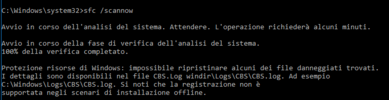Ormai non so più cosa fare. Possibile che non ci sia nessun competente in grado di risolvermi questi bsod continui? Maledetto quel giorno che decisi di comprare windows 10. Ho tutti i driver aggiornati, bios all'ultima versione, componenti nuovi quindi è raro che sia problema di memoria... che cosa può mai essere????
[FONT=Segoe UI, Arial]Crash dump directory: C:\Windows\Minidump[/FONT]
[FONT=Segoe UI, Arial][/FONT]
[FONT=Segoe UI, Arial]Crash dumps are enabled on your computer.
[/FONT]
[FONT=Segoe UI, Arial]On Wed 01/06/2016 19:49:10 GMT your computer crashed
crash dump file: C:\Windows\Minidump\060116-9375-01.dmp
This was probably caused by the following module: [FONT=Segoe UI, Arial]ntkrnlmp.exe[/FONT] (nt!KeBugCheckEx+0x0)
Bugcheck code: 0xF7 (0x2A803D4082E0, 0xE50FDDBC4C65, 0xFFFF1AF02243B39A, 0x0)
Error: [FONT=Segoe UI, Arial]DRIVER_OVERRAN_STACK_BUFFER[/FONT]
Bug check description: This indicates that a driver has overrun a stack-based buffer.
This appears to be a typical software driver bug and is not likely to be caused by a hardware problem.
The crash took place in the Windows kernel. Possibly this problem is caused by another driver that cannot be identified at this time.
[/FONT]
[FONT=Segoe UI, Arial]On Wed 01/06/2016 19:49:10 GMT your computer crashed
crash dump file: C:\Windows\memory.dmp
This was probably caused by the following module: [FONT=Segoe UI, Arial]ntkrnlmp.exe[/FONT] (nt!KeBugCheckEx+0x0)
Bugcheck code: 0xF7 (0x2A803D4082E0, 0xE50FDDBC4C65, 0xFFFF1AF02243B39A, 0x0)
Error: [FONT=Segoe UI, Arial]DRIVER_OVERRAN_STACK_BUFFER[/FONT]
Bug check description: This indicates that a driver has overrun a stack-based buffer.
This appears to be a typical software driver bug and is not likely to be caused by a hardware problem.
The crash took place in the Windows kernel. Possibly this problem is caused by another driver that cannot be identified at this time.
[/FONT]
[FONT=Segoe UI, Arial]On Wed 01/06/2016 17:57:31 GMT your computer crashed
crash dump file: C:\Windows\Minidump\060116-9109-01.dmp
This was probably caused by the following module: [FONT=Segoe UI, Arial]ntkrnlmp.exe[/FONT] (nt!KeBugCheckEx+0x0)
Bugcheck code: 0xA (0xFFFFF80056AA7585, 0x2, 0x0, 0xFFFFF80056715D8A)
Error: [FONT=Segoe UI, Arial]IRQL_NOT_LESS_OR_EQUAL[/FONT]
Bug check description: This indicates that Microsoft Windows or a kernel-mode driver accessed paged memory at DISPATCH_LEVEL or above.
This appears to be a typical software driver bug and is not likely to be caused by a hardware problem.
The crash took place in the Windows kernel. Possibly this problem is caused by another driver that cannot be identified at this time.
[/FONT]
[FONT=Segoe UI, Arial]On Mon 30/05/2016 22:15:11 GMT your computer crashed
crash dump file: C:\Windows\Minidump\053116-9171-01.dmp
This was probably caused by the following module: [FONT=Segoe UI, Arial]ntkrnlmp.exe[/FONT] (nt!KeBugCheckEx+0x0)
Bugcheck code: 0x4E (0x99, 0x1BFDC9, 0x2, 0xE0002300023F248)
Error: [FONT=Segoe UI, Arial]PFN_LIST_CORRUPT[/FONT]
Bug check description: This indicates that the page frame number (PFN) list is corrupted.
This appears to be a typical software driver bug and is not likely to be caused by a hardware problem. This might be a case of memory corruption. More often memory corruption happens because of software errors in buggy drivers, not because of faulty RAM modules.
The crash took place in the Windows kernel. Possibly this problem is caused by another driver that cannot be identified at this time.
[/FONT]
[FONT=Segoe UI, Arial]On Mon 30/05/2016 18:18:36 GMT your computer crashed
crash dump file: C:\Windows\Minidump\053016-9953-01.dmp
This was probably caused by the following module: [FONT=Segoe UI, Arial]e1d65x64.sys[/FONT] (e1d65x64+0x14F89)
Bugcheck code: 0x1E (0xFFFFFFFFC0000005, 0xFFFFF80228D5BF67, 0xFFFFD00185562688, 0xFFFFD00185561EA0)
Error: [FONT=Segoe UI, Arial]KMODE_EXCEPTION_NOT_HANDLED[/FONT]
file path: C:\Windows\system32\drivers\e1d65x64.sys
product: [FONT=Segoe UI, Arial]Intel(R) Gigabit Adapter[/FONT]
company: [FONT=Segoe UI, Arial]Intel Corporation[/FONT]
description: Intel(R) Gigabit Adapter NDIS 6.x driver
Bug check description: This indicates that a kernel-mode program generated an exception which the error handler did not catch.
This appears to be a typical software driver bug and is not likely to be caused by a hardware problem.
A third party driver was identified as the probable root cause of this system error. It is suggested you look for an update for the following driver: e1d65x64.sys (Intel(R) Gigabit Adapter NDIS 6.x driver, Intel Corporation).
Google query: [FONT=Segoe UI, Arial]Intel Corporation KMODE_EXCEPTION_NOT_HANDLED[/FONT]
[/FONT]
[FONT=Segoe UI, Arial]On Mon 30/05/2016 08:02:00 GMT your computer crashed
crash dump file: C:\Windows\Minidump\053016-4484-01.dmp
This was probably caused by the following module: [FONT=Segoe UI, Arial]ntkrnlmp.exe[/FONT] (nt!KeBugCheckEx+0x0)
Bugcheck code: 0x4E (0x99, 0x1D29FB, 0x0, 0x18E97B)
Error: [FONT=Segoe UI, Arial]PFN_LIST_CORRUPT[/FONT]
Bug check description: This indicates that the page frame number (PFN) list is corrupted.
This appears to be a typical software driver bug and is not likely to be caused by a hardware problem. This might be a case of memory corruption. More often memory corruption happens because of software errors in buggy drivers, not because of faulty RAM modules.
The crash took place in the Windows kernel. Possibly this problem is caused by another driver that cannot be identified at this time.
[/FONT]
[FONT=Segoe UI, Arial]On Fri 27/05/2016 20:58:23 GMT your computer crashed
crash dump file: C:\Windows\Minidump\052716-4421-01.dmp
This was probably caused by the following module: [FONT=Segoe UI, Arial]ntfs.sys[/FONT] (NTFS!NtfsReleaseFcb+0x7E)
Bugcheck code: 0x1000007E (0xFFFFFFFFC0000005, 0xFFFFF801BF64E47E, 0xFFFFD00040A5C308, 0xFFFFD00040A5BB20)
Error: [FONT=Segoe UI, Arial]SYSTEM_THREAD_EXCEPTION_NOT_HANDLED_M[/FONT]
file path: C:\Windows\system32\drivers\ntfs.sys
product: [FONT=Segoe UI, Arial]Sistema operativo Microsoft® Windows®[/FONT]
company: [FONT=Segoe UI, Arial]Microsoft Corporation[/FONT]
description: Driver file system NT
Bug check description: This indicates that a system thread generated an exception which the error handler did not catch.
This appears to be a typical software driver bug and is not likely to be caused by a hardware problem.
The crash took place in a standard Microsoft module. Your system configuration may be incorrect. Possibly this problem is caused by another driver on your system that cannot be identified at this time.
[/FONT]
[FONT=Segoe UI, Arial]On Fri 27/05/2016 16:55:47 GMT your computer crashed
crash dump file: C:\Windows\Minidump\052716-3953-01.dmp
This was probably caused by the following module: [FONT=Segoe UI, Arial]ntkrnlmp.exe[/FONT] (nt!KeBugCheckEx+0x0)
Bugcheck code: 0xF7 (0x2A80D151B9A0, 0x71C76AA85A08, 0xFFFF8E389557A5F7, 0x0)
Error: [FONT=Segoe UI, Arial]DRIVER_OVERRAN_STACK_BUFFER[/FONT]
Bug check description: This indicates that a driver has overrun a stack-based buffer.
This appears to be a typical software driver bug and is not likely to be caused by a hardware problem.
The crash took place in the Windows kernel. Possibly this problem is caused by another driver that cannot be identified at this time.
[/FONT]
[FONT=Segoe UI, Arial]On Thu 26/05/2016 07:34:31 GMT your computer crashed
crash dump file: C:\Windows\Minidump\052616-4109-01.dmp
This was probably caused by the following module: [FONT=Segoe UI, Arial]ntkrnlmp.exe[/FONT] (nt!KeBugCheckEx+0x0)
Bugcheck code: 0x4E (0x99, 0x7E488, 0x0, 0x8FFFFF000203388)
Error: [FONT=Segoe UI, Arial]PFN_LIST_CORRUPT[/FONT]
Bug check description: This indicates that the page frame number (PFN) list is corrupted.
This appears to be a typical software driver bug and is not likely to be caused by a hardware problem. This might be a case of memory corruption. More often memory corruption happens because of software errors in buggy drivers, not because of faulty RAM modules.
The crash took place in the Windows kernel. Possibly this problem is caused by another driver that cannot be identified at this time.
[/FONT]
[FONT=Segoe UI, Arial]On Mon 23/05/2016 21:00:29 GMT your computer crashed
crash dump file: C:\Windows\Minidump\052316-4421-01.dmp
This was probably caused by the following module: [FONT=Segoe UI, Arial]ntkrnlmp.exe[/FONT] (nt!KeBugCheckEx+0x0)
Bugcheck code: 0x1A (0x8887, 0xFFFFFA8004A2C860, 0xFFFFFA8003766830, 0x500)
Error: [FONT=Segoe UI, Arial]MEMORY_MANAGEMENT[/FONT]
Bug check description: This indicates that a severe memory management error occurred.
This might be a case of memory corruption. More often memory corruption happens because of software errors in buggy drivers, not because of faulty RAM modules.
The crash took place in the Windows kernel. Possibly this problem is caused by another driver that cannot be identified at this time.
[/FONT]
[FONT=Segoe UI, Arial][/FONT]
[FONT=Segoe UI, Arial]
Conclusion
[/FONT]
[FONT=Segoe UI, Arial]10 crash dumps have been found and analyzed. A third party driver has been identified to be causing system crashes on your computer. It is strongly suggested that you check for updates for these drivers on their company websites. Click on the links below to search with Google for updates for these drivers:
[FONT=Segoe UI, Arial]e1d65x64.sys (Intel(R) Gigabit Adapter NDIS 6.x driver, Intel Corporation)[/FONT]
If no updates for these drivers are available, try searching with Google on the names of these drivers in combination with the errors that have been reported for these drivers. Include the brand and model name of your computer as well in the query. This often yields interesting results from discussions on the web by users who have been experiencing similar problems.
[/FONT]
[FONT=Segoe UI, Arial]Crash dump directory: C:\Windows\Minidump[/FONT]
[FONT=Segoe UI, Arial][/FONT]
[FONT=Segoe UI, Arial]Crash dumps are enabled on your computer.
[/FONT]
[FONT=Segoe UI, Arial]On Wed 01/06/2016 19:49:10 GMT your computer crashed
crash dump file: C:\Windows\Minidump\060116-9375-01.dmp
This was probably caused by the following module: [FONT=Segoe UI, Arial]ntkrnlmp.exe[/FONT] (nt!KeBugCheckEx+0x0)
Bugcheck code: 0xF7 (0x2A803D4082E0, 0xE50FDDBC4C65, 0xFFFF1AF02243B39A, 0x0)
Error: [FONT=Segoe UI, Arial]DRIVER_OVERRAN_STACK_BUFFER[/FONT]
Bug check description: This indicates that a driver has overrun a stack-based buffer.
This appears to be a typical software driver bug and is not likely to be caused by a hardware problem.
The crash took place in the Windows kernel. Possibly this problem is caused by another driver that cannot be identified at this time.
[/FONT]
[FONT=Segoe UI, Arial]On Wed 01/06/2016 19:49:10 GMT your computer crashed
crash dump file: C:\Windows\memory.dmp
This was probably caused by the following module: [FONT=Segoe UI, Arial]ntkrnlmp.exe[/FONT] (nt!KeBugCheckEx+0x0)
Bugcheck code: 0xF7 (0x2A803D4082E0, 0xE50FDDBC4C65, 0xFFFF1AF02243B39A, 0x0)
Error: [FONT=Segoe UI, Arial]DRIVER_OVERRAN_STACK_BUFFER[/FONT]
Bug check description: This indicates that a driver has overrun a stack-based buffer.
This appears to be a typical software driver bug and is not likely to be caused by a hardware problem.
The crash took place in the Windows kernel. Possibly this problem is caused by another driver that cannot be identified at this time.
[/FONT]
[FONT=Segoe UI, Arial]On Wed 01/06/2016 17:57:31 GMT your computer crashed
crash dump file: C:\Windows\Minidump\060116-9109-01.dmp
This was probably caused by the following module: [FONT=Segoe UI, Arial]ntkrnlmp.exe[/FONT] (nt!KeBugCheckEx+0x0)
Bugcheck code: 0xA (0xFFFFF80056AA7585, 0x2, 0x0, 0xFFFFF80056715D8A)
Error: [FONT=Segoe UI, Arial]IRQL_NOT_LESS_OR_EQUAL[/FONT]
Bug check description: This indicates that Microsoft Windows or a kernel-mode driver accessed paged memory at DISPATCH_LEVEL or above.
This appears to be a typical software driver bug and is not likely to be caused by a hardware problem.
The crash took place in the Windows kernel. Possibly this problem is caused by another driver that cannot be identified at this time.
[/FONT]
[FONT=Segoe UI, Arial]On Mon 30/05/2016 22:15:11 GMT your computer crashed
crash dump file: C:\Windows\Minidump\053116-9171-01.dmp
This was probably caused by the following module: [FONT=Segoe UI, Arial]ntkrnlmp.exe[/FONT] (nt!KeBugCheckEx+0x0)
Bugcheck code: 0x4E (0x99, 0x1BFDC9, 0x2, 0xE0002300023F248)
Error: [FONT=Segoe UI, Arial]PFN_LIST_CORRUPT[/FONT]
Bug check description: This indicates that the page frame number (PFN) list is corrupted.
This appears to be a typical software driver bug and is not likely to be caused by a hardware problem. This might be a case of memory corruption. More often memory corruption happens because of software errors in buggy drivers, not because of faulty RAM modules.
The crash took place in the Windows kernel. Possibly this problem is caused by another driver that cannot be identified at this time.
[/FONT]
[FONT=Segoe UI, Arial]On Mon 30/05/2016 18:18:36 GMT your computer crashed
crash dump file: C:\Windows\Minidump\053016-9953-01.dmp
This was probably caused by the following module: [FONT=Segoe UI, Arial]e1d65x64.sys[/FONT] (e1d65x64+0x14F89)
Bugcheck code: 0x1E (0xFFFFFFFFC0000005, 0xFFFFF80228D5BF67, 0xFFFFD00185562688, 0xFFFFD00185561EA0)
Error: [FONT=Segoe UI, Arial]KMODE_EXCEPTION_NOT_HANDLED[/FONT]
file path: C:\Windows\system32\drivers\e1d65x64.sys
product: [FONT=Segoe UI, Arial]Intel(R) Gigabit Adapter[/FONT]
company: [FONT=Segoe UI, Arial]Intel Corporation[/FONT]
description: Intel(R) Gigabit Adapter NDIS 6.x driver
Bug check description: This indicates that a kernel-mode program generated an exception which the error handler did not catch.
This appears to be a typical software driver bug and is not likely to be caused by a hardware problem.
A third party driver was identified as the probable root cause of this system error. It is suggested you look for an update for the following driver: e1d65x64.sys (Intel(R) Gigabit Adapter NDIS 6.x driver, Intel Corporation).
Google query: [FONT=Segoe UI, Arial]Intel Corporation KMODE_EXCEPTION_NOT_HANDLED[/FONT]
[/FONT]
[FONT=Segoe UI, Arial]On Mon 30/05/2016 08:02:00 GMT your computer crashed
crash dump file: C:\Windows\Minidump\053016-4484-01.dmp
This was probably caused by the following module: [FONT=Segoe UI, Arial]ntkrnlmp.exe[/FONT] (nt!KeBugCheckEx+0x0)
Bugcheck code: 0x4E (0x99, 0x1D29FB, 0x0, 0x18E97B)
Error: [FONT=Segoe UI, Arial]PFN_LIST_CORRUPT[/FONT]
Bug check description: This indicates that the page frame number (PFN) list is corrupted.
This appears to be a typical software driver bug and is not likely to be caused by a hardware problem. This might be a case of memory corruption. More often memory corruption happens because of software errors in buggy drivers, not because of faulty RAM modules.
The crash took place in the Windows kernel. Possibly this problem is caused by another driver that cannot be identified at this time.
[/FONT]
[FONT=Segoe UI, Arial]On Fri 27/05/2016 20:58:23 GMT your computer crashed
crash dump file: C:\Windows\Minidump\052716-4421-01.dmp
This was probably caused by the following module: [FONT=Segoe UI, Arial]ntfs.sys[/FONT] (NTFS!NtfsReleaseFcb+0x7E)
Bugcheck code: 0x1000007E (0xFFFFFFFFC0000005, 0xFFFFF801BF64E47E, 0xFFFFD00040A5C308, 0xFFFFD00040A5BB20)
Error: [FONT=Segoe UI, Arial]SYSTEM_THREAD_EXCEPTION_NOT_HANDLED_M[/FONT]
file path: C:\Windows\system32\drivers\ntfs.sys
product: [FONT=Segoe UI, Arial]Sistema operativo Microsoft® Windows®[/FONT]
company: [FONT=Segoe UI, Arial]Microsoft Corporation[/FONT]
description: Driver file system NT
Bug check description: This indicates that a system thread generated an exception which the error handler did not catch.
This appears to be a typical software driver bug and is not likely to be caused by a hardware problem.
The crash took place in a standard Microsoft module. Your system configuration may be incorrect. Possibly this problem is caused by another driver on your system that cannot be identified at this time.
[/FONT]
[FONT=Segoe UI, Arial]On Fri 27/05/2016 16:55:47 GMT your computer crashed
crash dump file: C:\Windows\Minidump\052716-3953-01.dmp
This was probably caused by the following module: [FONT=Segoe UI, Arial]ntkrnlmp.exe[/FONT] (nt!KeBugCheckEx+0x0)
Bugcheck code: 0xF7 (0x2A80D151B9A0, 0x71C76AA85A08, 0xFFFF8E389557A5F7, 0x0)
Error: [FONT=Segoe UI, Arial]DRIVER_OVERRAN_STACK_BUFFER[/FONT]
Bug check description: This indicates that a driver has overrun a stack-based buffer.
This appears to be a typical software driver bug and is not likely to be caused by a hardware problem.
The crash took place in the Windows kernel. Possibly this problem is caused by another driver that cannot be identified at this time.
[/FONT]
[FONT=Segoe UI, Arial]On Thu 26/05/2016 07:34:31 GMT your computer crashed
crash dump file: C:\Windows\Minidump\052616-4109-01.dmp
This was probably caused by the following module: [FONT=Segoe UI, Arial]ntkrnlmp.exe[/FONT] (nt!KeBugCheckEx+0x0)
Bugcheck code: 0x4E (0x99, 0x7E488, 0x0, 0x8FFFFF000203388)
Error: [FONT=Segoe UI, Arial]PFN_LIST_CORRUPT[/FONT]
Bug check description: This indicates that the page frame number (PFN) list is corrupted.
This appears to be a typical software driver bug and is not likely to be caused by a hardware problem. This might be a case of memory corruption. More often memory corruption happens because of software errors in buggy drivers, not because of faulty RAM modules.
The crash took place in the Windows kernel. Possibly this problem is caused by another driver that cannot be identified at this time.
[/FONT]
[FONT=Segoe UI, Arial]On Mon 23/05/2016 21:00:29 GMT your computer crashed
crash dump file: C:\Windows\Minidump\052316-4421-01.dmp
This was probably caused by the following module: [FONT=Segoe UI, Arial]ntkrnlmp.exe[/FONT] (nt!KeBugCheckEx+0x0)
Bugcheck code: 0x1A (0x8887, 0xFFFFFA8004A2C860, 0xFFFFFA8003766830, 0x500)
Error: [FONT=Segoe UI, Arial]MEMORY_MANAGEMENT[/FONT]
Bug check description: This indicates that a severe memory management error occurred.
This might be a case of memory corruption. More often memory corruption happens because of software errors in buggy drivers, not because of faulty RAM modules.
The crash took place in the Windows kernel. Possibly this problem is caused by another driver that cannot be identified at this time.
[/FONT]
[FONT=Segoe UI, Arial][/FONT]
[FONT=Segoe UI, Arial]
Conclusion
[/FONT]
[FONT=Segoe UI, Arial]10 crash dumps have been found and analyzed. A third party driver has been identified to be causing system crashes on your computer. It is strongly suggested that you check for updates for these drivers on their company websites. Click on the links below to search with Google for updates for these drivers:
[FONT=Segoe UI, Arial]e1d65x64.sys (Intel(R) Gigabit Adapter NDIS 6.x driver, Intel Corporation)[/FONT]
If no updates for these drivers are available, try searching with Google on the names of these drivers in combination with the errors that have been reported for these drivers. Include the brand and model name of your computer as well in the query. This often yields interesting results from discussions on the web by users who have been experiencing similar problems.
[/FONT]