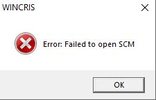- 72
- 10
- CPU
- ryzen 5 3600 oc 4.3
- Dissipatore
- deepcool neptwin v2
- Scheda Madre
- b450m vdh max
- HDD
- ssd nvme sabrent 250 gb. 1tb seagate barracuda 7200rpm
- RAM
- 16 gb aegis gskill
- GPU
- rx 580
- Monitor
- samsung g5 1440p 144hz
- PSU
- thermaltake p smart 530w
- Case
- sharkoon tg5
- Periferiche
- Mouse: g502 special edition. Keyboard: DIERYA- 60% yellow switches
- OS
- w10
Alla fine dell'aggiornamento del bios dal sito ufficiale dell, il pc si blocca del tutto con la schermata su windows con un errore che diceva di non essere riuscito a installare il bios, dopo circa una mezz'ora forzo l'arrresto del sistema e quando vado a riaccenderlo mi da istantaneamente schermo nero con dei bip brevi ripetuti infinite volte, non ho la possibilitá di entrare nemmeno nel bios, ho giá provato a smuovere ram, batteria tampone e tutto. L'unico modo per risolvere é sostituire il chip del bios dissaldandolo e saldandone uno nuovo? C'é qualche alternativa?
@crimescene @ilfe98 @riccarock @RealRazor @alan0ford
@DareDevil_ @sghe23 @quizface
Post unito automaticamente:
@crimescene @ilfe98 @riccarock @RealRazor @alan0ford
Post unito automaticamente:
@DareDevil_ @sghe23 @quizface
Ultima modifica: