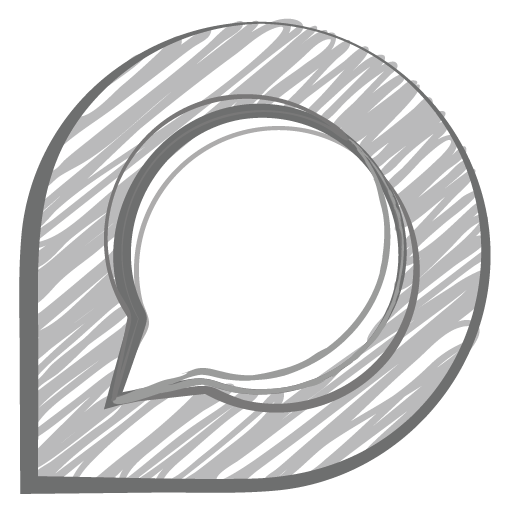Salve, ho un vecchio PC fisso secondario che però ormai è diventato un pò troppo vecchio, la scheda madre è una HP 1494 socket LGA 1155
al momento monta un i5 2400 processore ormai lentissimo fa fatica anche nelle daily tasks in alcuni casi...
visto che è un pc secondario avevo pensato di aggiornarlo con un i7 2600 o un i72600k visto che hanno prezzi davvero bassi parliamo di 25 euro, anche se non sono del tutto convinto che la scheda madre supporti l'i7 2600k almeno il produttore non lo specifica, che consigli potete darmi a riguardo?
o forse è possibile cambiare proprio scheda madre senza cambiare alimentatore o case o altri componenti? (escluso il processore ovviamente e la ram immagino) il pc è un vecchio Hp 8200 elite series e monta un alimentatore HP 320W case ATX, Scheda video GT 1030 2GB GDDR5, 16 gb ram ddr3 1333mhz SSD 240GB 1TB HDD
Ovviamente sto cercando di spendere poco essendo un pc secondario di cui non sono io l'utilizzatore principale
al momento monta un i5 2400 processore ormai lentissimo fa fatica anche nelle daily tasks in alcuni casi...
visto che è un pc secondario avevo pensato di aggiornarlo con un i7 2600 o un i72600k visto che hanno prezzi davvero bassi parliamo di 25 euro, anche se non sono del tutto convinto che la scheda madre supporti l'i7 2600k almeno il produttore non lo specifica, che consigli potete darmi a riguardo?
o forse è possibile cambiare proprio scheda madre senza cambiare alimentatore o case o altri componenti? (escluso il processore ovviamente e la ram immagino) il pc è un vecchio Hp 8200 elite series e monta un alimentatore HP 320W case ATX, Scheda video GT 1030 2GB GDDR5, 16 gb ram ddr3 1333mhz SSD 240GB 1TB HDD
Ovviamente sto cercando di spendere poco essendo un pc secondario di cui non sono io l'utilizzatore principale