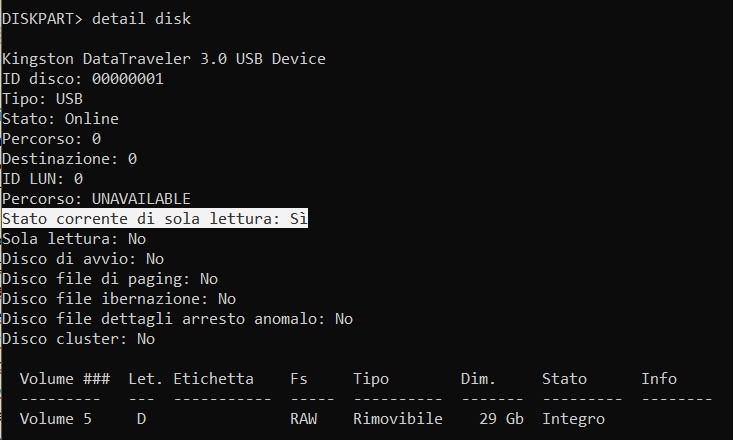GabryMaiel
Nuovo Utente
- Messaggi
- 22
- Reazioni
- 0
- Punteggio
- 25
Non avendo il tempo di tradurla posto in inglese la descrizione di questo problema con una chiavetta USB, dal momento che l'avevo postata sulla community Microsoft. Capirete comunque tutti sicuramente.
Hi, I have a Kingston DataTraveler 32GB USB 3.0 which had been causing for years, in every PC I used it, the message "There's a problem with this drive. Scan the drive now and fix it", however I analyzed that several times and never found errors. The message kept popping up even after a complete format, but the USB always worked fine.
Yesterday I copied some files in the USB, closed the windows and did the safe removal, but since it was not showing the "Safe to remove hardware" message I refreshed the command after some seconds, then two "Safe to remove hardware" messages popped up one right after the other. I inserted the USB in the other PC in which I had to copy my files and a message said that it was necessary to format the drive, unable to access because it was not formatted. Tried to format it but couldn't because it said that it was write protected. The properties of the device don't show anything but the product name and manufacturer in the "Hardware" section. No "read only" check, anywhere. Then I used diskpart in the cmd (it showed RAW file system as expected and 0 available space even if it recognised the total capacity of 29,5gb), and followed the instruction I found online to clear its readonly status, but nothing worked. Neither the WriteProtect register value in StorageDevicePolicies key seemed to work. Since it's not a fact of being readonly but a total "bricking" of this USB drive which turned an unidentified raw drive unable to access and with no properties, what can be done? Maybe it's an hardware lifespan problem but the fact that it happened when I refreshed the safely remove command causing it being performed twice makes me doubious and maybe there's a way to solve it. Fortunately there was nothing in that drive except what I had to transfer to another PC, which is still on the first one because I copied it and didn't cut ;)
Here's a screenshot of the properties on diskpart. It's in Italian, I have highlighted the "current read-only state: Yes".
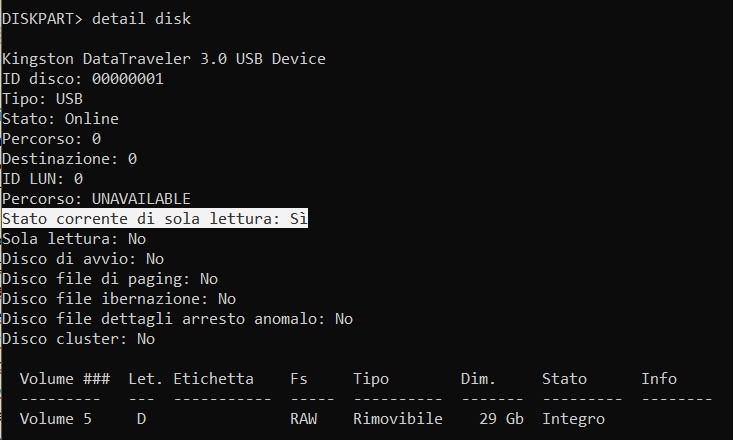
Hi, I have a Kingston DataTraveler 32GB USB 3.0 which had been causing for years, in every PC I used it, the message "There's a problem with this drive. Scan the drive now and fix it", however I analyzed that several times and never found errors. The message kept popping up even after a complete format, but the USB always worked fine.
Yesterday I copied some files in the USB, closed the windows and did the safe removal, but since it was not showing the "Safe to remove hardware" message I refreshed the command after some seconds, then two "Safe to remove hardware" messages popped up one right after the other. I inserted the USB in the other PC in which I had to copy my files and a message said that it was necessary to format the drive, unable to access because it was not formatted. Tried to format it but couldn't because it said that it was write protected. The properties of the device don't show anything but the product name and manufacturer in the "Hardware" section. No "read only" check, anywhere. Then I used diskpart in the cmd (it showed RAW file system as expected and 0 available space even if it recognised the total capacity of 29,5gb), and followed the instruction I found online to clear its readonly status, but nothing worked. Neither the WriteProtect register value in StorageDevicePolicies key seemed to work. Since it's not a fact of being readonly but a total "bricking" of this USB drive which turned an unidentified raw drive unable to access and with no properties, what can be done? Maybe it's an hardware lifespan problem but the fact that it happened when I refreshed the safely remove command causing it being performed twice makes me doubious and maybe there's a way to solve it. Fortunately there was nothing in that drive except what I had to transfer to another PC, which is still on the first one because I copied it and didn't cut ;)
Here's a screenshot of the properties on diskpart. It's in Italian, I have highlighted the "current read-only state: Yes".