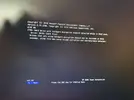HO RISOLTO SENZA FORMATTARE, EVVIVA !!!!!
Questa è la soluzione, ora è installato Windows 11 pro e va UNA BELLEZZA, scattante, veloce e ha trovato tutti i drivers. Potete chiudere la discussione:
I switched BIOS back to RAID and restored my Windows System recovery image, to get back to my initial state. Then I followed this process:
-open an elevated command prompt and run command bcdedit /set safeboot minimal
-Reboot the computer. Press F2 during reboot to enter BIOS settings mode.
-In BIOS, modify SATA Operation from RAID to AHCI
-Exit the BIOS and restart the computer. Windows automatically boots into safe mode and updates the required driver.
-Still in safe mode, open another command prompt and run command bcdedit /deletevalue safeboot
-Reboot and allow Windows to start normally.
I need to change my BIOS to AHCI to support a dual-boot Windows/Linux configuration. I took care to create a Windows 11 System Image on an external drive and a System Repair DVD before doing anything

superuser.com