Ciao a tutti, come da titolo, ho il problema della schermata blu.. e vi descivo IN MANIERA PIU' DETTAGLIATA che posso.
Quando clicco su " arresta il sistema " il pc si blocca, appare la schermata blu, e inizia a fare un controllo.. quando arriva al 100%, il sistema si riavvia, invece di spegnersi.
Vi posso dire, che con un programma, ho scoperto molte più cose rispetto a prima, inizio con l'elencarvele.
Ho scoperto che il processo, o il programma, come preferiamo chiamarlo, e ntkrnlpa.exe e i " codici controllo bug " sono
Codice controllo bug : 0x000000f4
Parametro 1 : 0x00000003
Parametro 2 : 0x8786f030
Parametro 3 : 0x8786f19c
Parametro 4 : 0x8326ceb0
Causato dal driver : ntkrnlpa.exe
Causato dall'inzirizzo : ntkrnlpa.exe+debf0
Descrizione file : NT Kernel & System
Indirizzo Crash : ntkrnlpa.exe+debf0
Indirizzo stack 1 : ntkrnlpa.exe+2de3a5
Indirizzo stack 2 : ntkrnlpa.exe+25bfe5
Indirizzo stack 3 : ntkrnlpa.exe+25bf28
Path completo : C:\Windows\Minidump\081913-18876-01.dmp
INFORMAZIONE FILE ntkrnlpa.exe
Dall'indirizzo : 0x83054000
All'indirizzo : 0x83467000
Dimensione : 0x00413000
Time Stamp : 0x51871b70
Time String : 06/05/2013 04:54:40
Allego file immagine di Schermata Blu
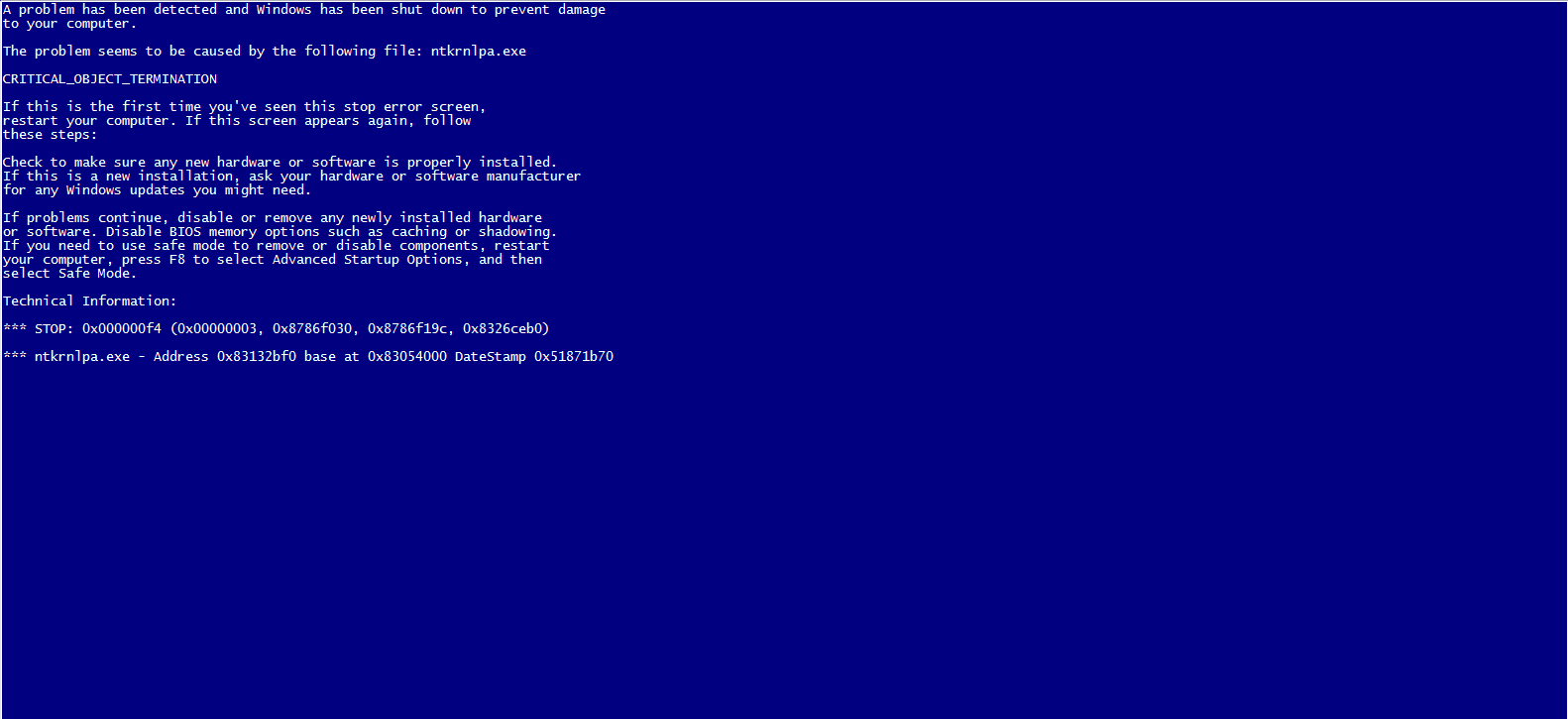
Allego analisi WhoCrashed
Crash Dump Analysis
Crash dump directory: C:\Windows\Minidump
Crash dumps are enabled on your computer.
On Mon 19/08/2013 13:10:30 GMT your computer crashed
crash dump file: C:\Windows\Minidump\081913-18876-01.dmp
This was probably caused by the following module: ntkrnlpa.exe (nt+0xDEBF0)
Bugcheck code: 0xF4 (0x3, 0xFFFFFFFF8786F030, 0xFFFFFFFF8786F19C, 0xFFFFFFFF8326CEB0)
Error: CRITICAL_OBJECT_TERMINATION
file path: C:\Windows\system32\ntkrnlpa.exe
product: Microsoft® Windows® Operating System
company: Microsoft Corporation
description: NT Kernel & System
Bug check description: This indicates that a process or thread crucial to system operation has unexpectedly exited or been terminated.
This appears to be a typical software driver bug and is not likely to be caused by a hardware problem. This problem might be caused by a thermal issue.
The crash took place in the Windows kernel. Possibly this problem is caused by another driver that cannot be identified at this time.
On Mon 19/08/2013 13:10:30 GMT your computer crashed
crash dump file: C:\Windows\memory.dmp
This was probably caused by the following module: ntkrpamp.exe (nt+0xDEBF0)
Bugcheck code: 0xF4 (0x3, 0xFFFFFFFF8786F030, 0xFFFFFFFF8786F19C, 0xFFFFFFFF8326CEB0)
Error: CRITICAL_OBJECT_TERMINATION
Bug check description: This indicates that a process or thread crucial to system operation has unexpectedly exited or been terminated.
This appears to be a typical software driver bug and is not likely to be caused by a hardware problem. This problem might be caused by a thermal issue.
A third party driver was identified as the probable root cause of this system error. It is suggested you look for an update for the following driver: ntkrpamp.exe .
Google query: ntkrpamp.exe CRITICAL_OBJECT_TERMINATION
On Mon 19/08/2013 11:53:34 GMT your computer crashed
crash dump file: C:\Windows\Minidump\081913-32261-01.dmp
This was probably caused by the following module: ntkrnlpa.exe (nt+0xDEBF0)
Bugcheck code: 0xF4 (0x3, 0xFFFFFFFF877DE8E8, 0xFFFFFFFF877DEA54, 0xFFFFFFFF83220EB0)
Error: CRITICAL_OBJECT_TERMINATION
file path: C:\Windows\system32\ntkrnlpa.exe
product: Microsoft® Windows® Operating System
company: Microsoft Corporation
description: NT Kernel & System
Bug check description: This indicates that a process or thread crucial to system operation has unexpectedly exited or been terminated.
This appears to be a typical software driver bug and is not likely to be caused by a hardware problem. This problem might be caused by a thermal issue.
The crash took place in the Windows kernel. Possibly this problem is caused by another driver that cannot be identified at this time.
Quando clicco su " arresta il sistema " il pc si blocca, appare la schermata blu, e inizia a fare un controllo.. quando arriva al 100%, il sistema si riavvia, invece di spegnersi.
Vi posso dire, che con un programma, ho scoperto molte più cose rispetto a prima, inizio con l'elencarvele.
Ho scoperto che il processo, o il programma, come preferiamo chiamarlo, e ntkrnlpa.exe e i " codici controllo bug " sono
Codice controllo bug : 0x000000f4
Parametro 1 : 0x00000003
Parametro 2 : 0x8786f030
Parametro 3 : 0x8786f19c
Parametro 4 : 0x8326ceb0
Causato dal driver : ntkrnlpa.exe
Causato dall'inzirizzo : ntkrnlpa.exe+debf0
Descrizione file : NT Kernel & System
Indirizzo Crash : ntkrnlpa.exe+debf0
Indirizzo stack 1 : ntkrnlpa.exe+2de3a5
Indirizzo stack 2 : ntkrnlpa.exe+25bfe5
Indirizzo stack 3 : ntkrnlpa.exe+25bf28
Path completo : C:\Windows\Minidump\081913-18876-01.dmp
INFORMAZIONE FILE ntkrnlpa.exe
Dall'indirizzo : 0x83054000
All'indirizzo : 0x83467000
Dimensione : 0x00413000
Time Stamp : 0x51871b70
Time String : 06/05/2013 04:54:40
Allego file immagine di Schermata Blu
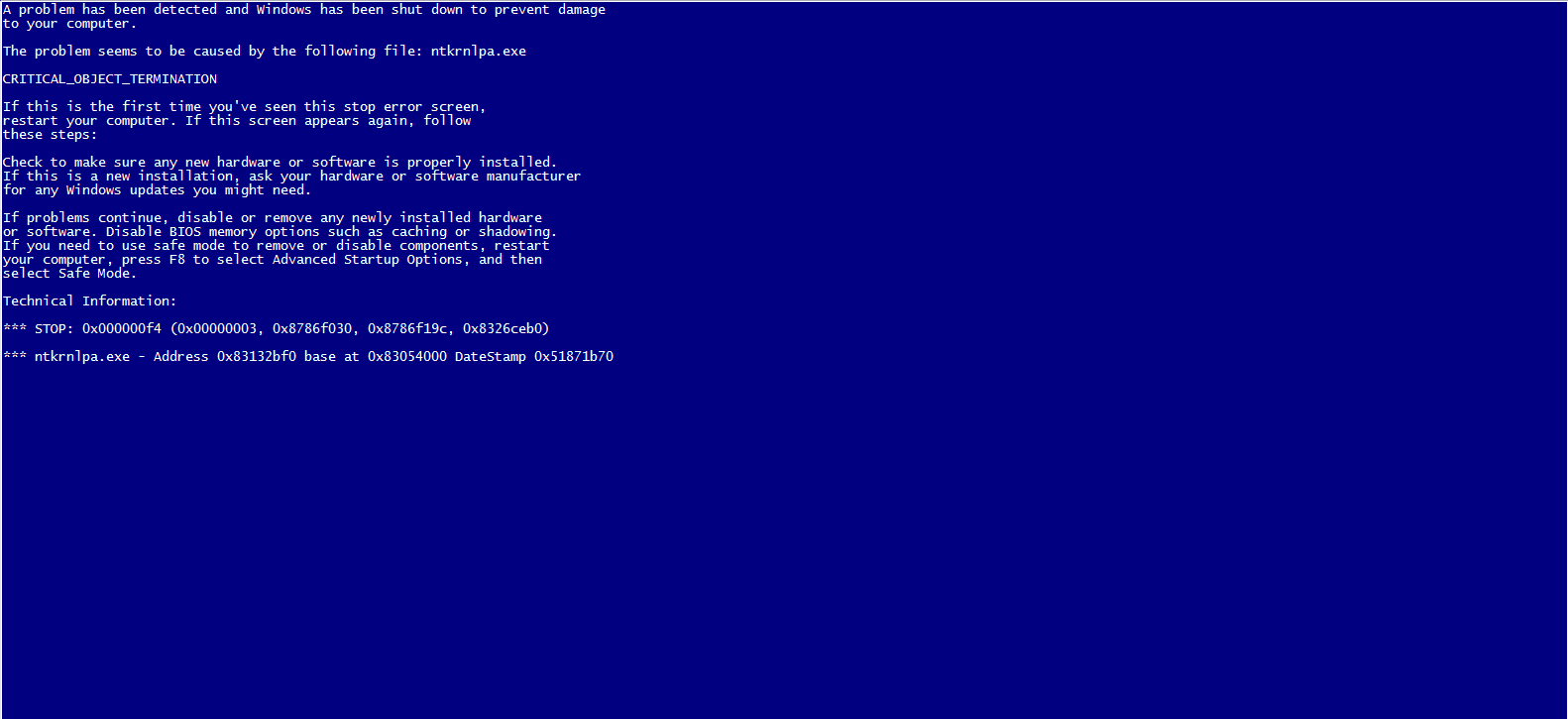
Allego analisi WhoCrashed
Crash Dump Analysis
Crash dump directory: C:\Windows\Minidump
Crash dumps are enabled on your computer.
On Mon 19/08/2013 13:10:30 GMT your computer crashed
crash dump file: C:\Windows\Minidump\081913-18876-01.dmp
This was probably caused by the following module: ntkrnlpa.exe (nt+0xDEBF0)
Bugcheck code: 0xF4 (0x3, 0xFFFFFFFF8786F030, 0xFFFFFFFF8786F19C, 0xFFFFFFFF8326CEB0)
Error: CRITICAL_OBJECT_TERMINATION
file path: C:\Windows\system32\ntkrnlpa.exe
product: Microsoft® Windows® Operating System
company: Microsoft Corporation
description: NT Kernel & System
Bug check description: This indicates that a process or thread crucial to system operation has unexpectedly exited or been terminated.
This appears to be a typical software driver bug and is not likely to be caused by a hardware problem. This problem might be caused by a thermal issue.
The crash took place in the Windows kernel. Possibly this problem is caused by another driver that cannot be identified at this time.
On Mon 19/08/2013 13:10:30 GMT your computer crashed
crash dump file: C:\Windows\memory.dmp
This was probably caused by the following module: ntkrpamp.exe (nt+0xDEBF0)
Bugcheck code: 0xF4 (0x3, 0xFFFFFFFF8786F030, 0xFFFFFFFF8786F19C, 0xFFFFFFFF8326CEB0)
Error: CRITICAL_OBJECT_TERMINATION
Bug check description: This indicates that a process or thread crucial to system operation has unexpectedly exited or been terminated.
This appears to be a typical software driver bug and is not likely to be caused by a hardware problem. This problem might be caused by a thermal issue.
A third party driver was identified as the probable root cause of this system error. It is suggested you look for an update for the following driver: ntkrpamp.exe .
Google query: ntkrpamp.exe CRITICAL_OBJECT_TERMINATION
On Mon 19/08/2013 11:53:34 GMT your computer crashed
crash dump file: C:\Windows\Minidump\081913-32261-01.dmp
This was probably caused by the following module: ntkrnlpa.exe (nt+0xDEBF0)
Bugcheck code: 0xF4 (0x3, 0xFFFFFFFF877DE8E8, 0xFFFFFFFF877DEA54, 0xFFFFFFFF83220EB0)
Error: CRITICAL_OBJECT_TERMINATION
file path: C:\Windows\system32\ntkrnlpa.exe
product: Microsoft® Windows® Operating System
company: Microsoft Corporation
description: NT Kernel & System
Bug check description: This indicates that a process or thread crucial to system operation has unexpectedly exited or been terminated.
This appears to be a typical software driver bug and is not likely to be caused by a hardware problem. This problem might be caused by a thermal issue.
The crash took place in the Windows kernel. Possibly this problem is caused by another driver that cannot be identified at this time.
Ultima modifica:

