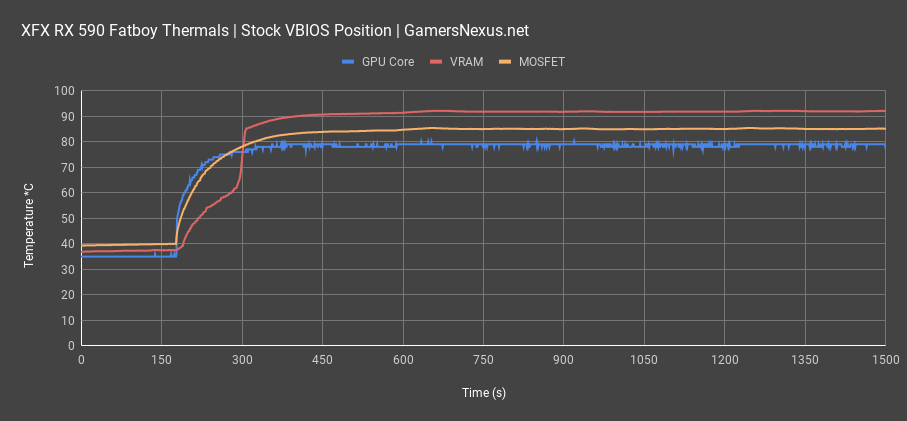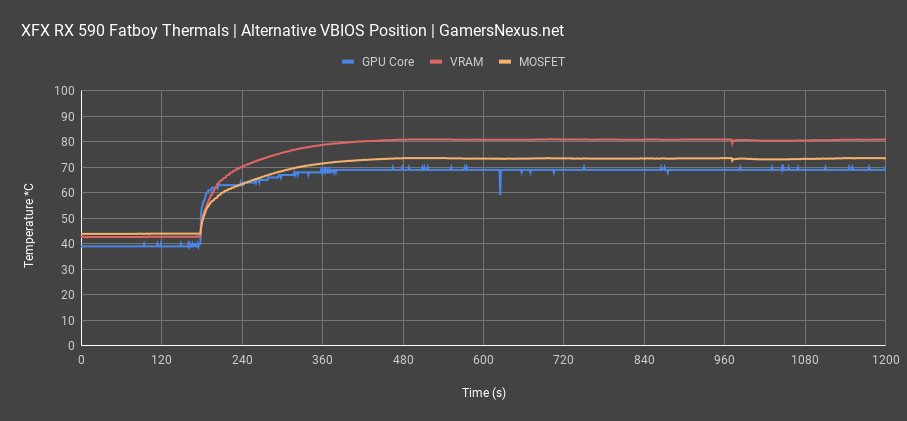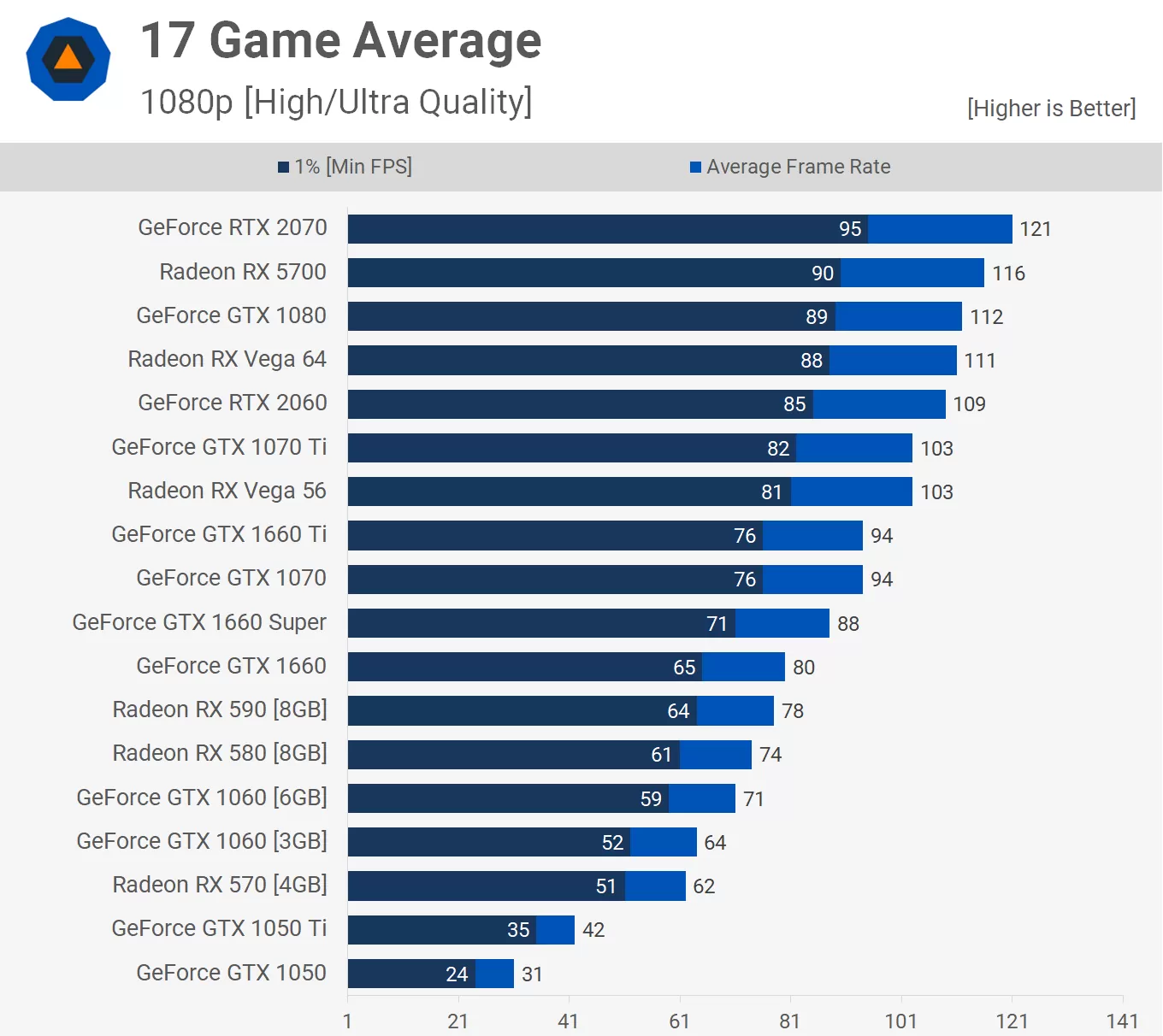- 9
- 1
- CPU
- AMD Ryzen 5 2600x
- Dissipatore
- Stock
- Scheda Madre
- Gigabyte B450M DS3H
- HDD
- Seagate HDD 1tb / Crucial MX 120gb SSD
- RAM
- Patriot Viper 2x4gb 3000mhz
- GPU
- XFX RX590 8gb
- PSU
- Corsair VS550
- Case
- Mars Gaming MCX
- OS
- W10 Pro
Salve a tutti,
da qualche settimana ho assemblato il mio primo pc da gaming e sto riscontrando delle problematiche con la GPU. In full load durante il gaming a 1080p (in alcuni giochi come ad esempio Star Wars: Fallen Order raggiunge gli 83/84°. Da premettere che il cable management non è dei migliori, ma non dovrebbe ostacolare così tanto il flusso d'aria creato acquistando 3 120mm (+1 stock) posizionandole 2 in estrazione superiori e una in immissione anteriore come da foto in allegato (+1 la stock del case in estrazione posteriore), ma non migliorando la situazione. Ho disattivato lo 0 RPM e aggiustato la curva permettendo alla GPU di iniziare a scaldare con meno velocità. Adesso, so che il case non è dei migliori, il CM non è granché e che l'RX 590 (soprattutto la Fatboy) non ha un ottima dissipazione e consuma quanto una Fiat uno turbodiesel, ma comunque vedendo i benchmark di altra gente, ho notato che la si riesce a tenere tra i 70-75°. Ho cercato qualche guida sull'undervolting (non essendo esperto in materia) ma non sono riuscito a concludere nulla. Adesso, vorrei capire se in qualche modo si può abbassare la temperatura, perdendo anche qualche fotogramma se necessario, ma rimanendo comunque in qualità alte.
Sto iniziando a valutare la possibilità di un reso per prendere una GTX 1660 MSI (Ventus/GamingX)
Il case è un Mars Gaming MCX.
Inviato da MI 9 tramite App ufficiale di Tom\'s Hardware Italia Forum
da qualche settimana ho assemblato il mio primo pc da gaming e sto riscontrando delle problematiche con la GPU. In full load durante il gaming a 1080p (in alcuni giochi come ad esempio Star Wars: Fallen Order raggiunge gli 83/84°. Da premettere che il cable management non è dei migliori, ma non dovrebbe ostacolare così tanto il flusso d'aria creato acquistando 3 120mm (+1 stock) posizionandole 2 in estrazione superiori e una in immissione anteriore come da foto in allegato (+1 la stock del case in estrazione posteriore), ma non migliorando la situazione. Ho disattivato lo 0 RPM e aggiustato la curva permettendo alla GPU di iniziare a scaldare con meno velocità. Adesso, so che il case non è dei migliori, il CM non è granché e che l'RX 590 (soprattutto la Fatboy) non ha un ottima dissipazione e consuma quanto una Fiat uno turbodiesel, ma comunque vedendo i benchmark di altra gente, ho notato che la si riesce a tenere tra i 70-75°. Ho cercato qualche guida sull'undervolting (non essendo esperto in materia) ma non sono riuscito a concludere nulla. Adesso, vorrei capire se in qualche modo si può abbassare la temperatura, perdendo anche qualche fotogramma se necessario, ma rimanendo comunque in qualità alte.
Sto iniziando a valutare la possibilità di un reso per prendere una GTX 1660 MSI (Ventus/GamingX)
Il case è un Mars Gaming MCX.

Inviato da MI 9 tramite App ufficiale di Tom\'s Hardware Italia Forum
Ultima modifica da un moderatore: