- 214
- 48
- CPU
- i7-9700KF 3,6 GHz
- Dissipatore
- Deepcool L240 RGB
- Scheda Madre
- Asus PRIME Z390-A
- HDD
- Crucial CT250MX200ssd1- Samsung 850 EVO - WD Caviar Green 1TB 3.5 Intellipower 64MB SATA2WD10EARS
- RAM
- 4x8GB 3766Mhz Viper
- GPU
- RTX 2070 Super triventola
- Monitor
- Predator XB271HUABMIPRZ
- PSU
- Seasonic FOCUS GX-650 80PLUS Oro 650 Watt
- Case
- CM H500
- Periferiche
- Mouse Logitech g 502 - tastiera Corsair K70 rapidfire
- Net
- Tim smart internet + special 100mb (Fttc)
- OS
- Windows 10 Pro
Salve a tutti,
ho un problema di Bluscreen quando gioco ad Escape from tarkov, mi succede solo con quel gioco li e mi succede randomicamente anche a settimane di distanza.
Vi incollo il responso di WhoCrashed qui sotto, il pc e leggermente overcloccato (se cercate i miei messaggi nella board apparirà che il pc l'ho assemblato e overcloccato con l'aiuto del forum).
Allego anche lo screen dei dump con i parametri in bella vista, magari è utile
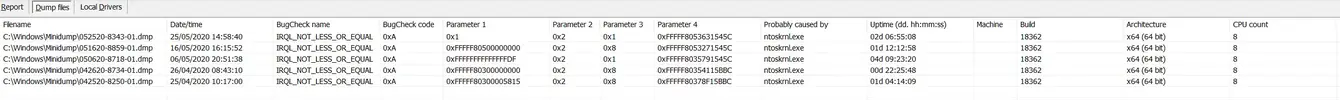
Grazie per le eventuali risposte.
ho un problema di Bluscreen quando gioco ad Escape from tarkov, mi succede solo con quel gioco li e mi succede randomicamente anche a settimane di distanza.
Vi incollo il responso di WhoCrashed qui sotto, il pc e leggermente overcloccato (se cercate i miei messaggi nella board apparirà che il pc l'ho assemblato e overcloccato con l'aiuto del forum).
System Information (local)
Computer name: DESKTOP-BJNP8I6
Windows version: Windows 10 , 10.0, build: 18363
Windows dir: C:\Windows
Hardware: ASUSTeK COMPUTER INC., PRIME Z390-A
CPU: GenuineIntel Intel(R) Core(TM) i7-9700KF CPU @ 3.60GHz Intel8664, level: 6
8 logical processors, active mask: 255
RAM: 17095446528 bytes (15,9GB)
Crash Dump Analysis
Crash dumps are enabled on your computer.
Crash dump directories:
C:\Windows
C:\Windows\Minidump
On Mon 25/05/2020 16:58:41 your computer crashed or a problem was reported
crash dump file: C:\Windows\Minidump\052520-8343-01.dmp
This was probably caused by the following module: ntoskrnl.exe (nt+0x1C2390)
Bugcheck code: 0xA (0x1, 0x2, 0x1, 0xFFFFF8053631545C)
Error: IRQL_NOT_LESS_OR_EQUAL
file path: C:\Windows\system32\ntoskrnl.exe
product: Microsoft® Windows® Operating System
company: Microsoft Corporation
description: NT Kernel & System
Bug check description: This indicates that Microsoft Windows or a kernel-mode driver accessed paged memory at DISPATCH_LEVEL or above. This is a software bug.
This bug check belongs to the crash dump test that you have performed with WhoCrashed or other software. It means that a crash dump file was properly written out.
The crash took place in the Windows kernel. Possibly this problem is caused by another driver that cannot be identified at this time.
On Sat 16/05/2020 18:15:53 your computer crashed or a problem was reported
crash dump file: C:\Windows\Minidump\051620-8859-01.dmp
This was probably caused by the following module: ntoskrnl.exe (nt+0x1C2390)
Bugcheck code: 0xA (0xFFFFF80500000000, 0x2, 0x8, 0xFFFFF8053271545C)
Error: IRQL_NOT_LESS_OR_EQUAL
file path: C:\Windows\system32\ntoskrnl.exe
product: Microsoft® Windows® Operating System
company: Microsoft Corporation
description: NT Kernel & System
Bug check description: This indicates that Microsoft Windows or a kernel-mode driver accessed paged memory at DISPATCH_LEVEL or above. This is a software bug.
This bug check belongs to the crash dump test that you have performed with WhoCrashed or other software. It means that a crash dump file was properly written out.
The crash took place in the Windows kernel. Possibly this problem is caused by another driver that cannot be identified at this time.
On Wed 06/05/2020 22:51:38 your computer crashed or a problem was reported
crash dump file: C:\Windows\Minidump\050620-8718-01.dmp
This was probably caused by the following module: ntoskrnl.exe (nt+0x1C2390)
Bugcheck code: 0xA (0xFFFFFFFFFFFFFFDF, 0x2, 0x1, 0xFFFFF8035791545C)
Error: IRQL_NOT_LESS_OR_EQUAL
file path: C:\Windows\system32\ntoskrnl.exe
product: Microsoft® Windows® Operating System
company: Microsoft Corporation
description: NT Kernel & System
Bug check description: This indicates that Microsoft Windows or a kernel-mode driver accessed paged memory at DISPATCH_LEVEL or above. This is a software bug.
This bug check belongs to the crash dump test that you have performed with WhoCrashed or other software. It means that a crash dump file was properly written out.
The crash took place in the Windows kernel. Possibly this problem is caused by another driver that cannot be identified at this time.
On Sun 26/04/2020 10:43:11 your computer crashed or a problem was reported
crash dump file: C:\Windows\Minidump\042620-8734-01.dmp
This was probably caused by the following module: ntoskrnl.exe (nt+0x1C2390)
Bugcheck code: 0xA (0xFFFFF80300000000, 0x2, 0x8, 0xFFFFF80354115BBC)
Error: IRQL_NOT_LESS_OR_EQUAL
file path: C:\Windows\system32\ntoskrnl.exe
product: Microsoft® Windows® Operating System
company: Microsoft Corporation
description: NT Kernel & System
Bug check description: This indicates that Microsoft Windows or a kernel-mode driver accessed paged memory at DISPATCH_LEVEL or above. This is a software bug.
This bug check belongs to the crash dump test that you have performed with WhoCrashed or other software. It means that a crash dump file was properly written out.
The crash took place in the Windows kernel. Possibly this problem is caused by another driver that cannot be identified at this time.
On Sat 25/04/2020 12:17:01 your computer crashed or a problem was reported
crash dump file: C:\Windows\Minidump\042520-8250-01.dmp
This was probably caused by the following module: ntoskrnl.exe (nt+0x1C2390)
Bugcheck code: 0xA (0xFFFFF80300005815, 0x2, 0x8, 0xFFFFF80378F15BBC)
Error: IRQL_NOT_LESS_OR_EQUAL
file path: C:\Windows\system32\ntoskrnl.exe
product: Microsoft® Windows® Operating System
company: Microsoft Corporation
description: NT Kernel & System
Bug check description: This indicates that Microsoft Windows or a kernel-mode driver accessed paged memory at DISPATCH_LEVEL or above. This is a software bug.
This bug check belongs to the crash dump test that you have performed with WhoCrashed or other software. It means that a crash dump file was properly written out.
The crash took place in the Windows kernel. Possibly this problem is caused by another driver that cannot be identified at this time.
Conclusion
5 crash dumps have been found and analyzed. No offending third party drivers have been found. Connsider using WhoCrashed Professional which offers more detailed analysis using symbol resolution. Also configuring your system to produce a full memory dump may help you.
Read the topic general suggestions for troubleshooting system crashes for more information.
Note that it's not always possible to state with certainty whether a reported driver is responsible for crashing your system or that the root cause is in another module. Nonetheless it's suggested you look for updates for the products that these drivers belong to and regularly visit Windows update or enable automatic updates for Windows. In case a piece of malfunctioning hardware is causing trouble, a search with Google on the bug check errors together with the model name and brand of your computer may help you investigate this further.
Computer name: DESKTOP-BJNP8I6
Windows version: Windows 10 , 10.0, build: 18363
Windows dir: C:\Windows
Hardware: ASUSTeK COMPUTER INC., PRIME Z390-A
CPU: GenuineIntel Intel(R) Core(TM) i7-9700KF CPU @ 3.60GHz Intel8664, level: 6
8 logical processors, active mask: 255
RAM: 17095446528 bytes (15,9GB)
Crash Dump Analysis
Crash dumps are enabled on your computer.
Crash dump directories:
C:\Windows
C:\Windows\Minidump
On Mon 25/05/2020 16:58:41 your computer crashed or a problem was reported
crash dump file: C:\Windows\Minidump\052520-8343-01.dmp
This was probably caused by the following module: ntoskrnl.exe (nt+0x1C2390)
Bugcheck code: 0xA (0x1, 0x2, 0x1, 0xFFFFF8053631545C)
Error: IRQL_NOT_LESS_OR_EQUAL
file path: C:\Windows\system32\ntoskrnl.exe
product: Microsoft® Windows® Operating System
company: Microsoft Corporation
description: NT Kernel & System
Bug check description: This indicates that Microsoft Windows or a kernel-mode driver accessed paged memory at DISPATCH_LEVEL or above. This is a software bug.
This bug check belongs to the crash dump test that you have performed with WhoCrashed or other software. It means that a crash dump file was properly written out.
The crash took place in the Windows kernel. Possibly this problem is caused by another driver that cannot be identified at this time.
On Sat 16/05/2020 18:15:53 your computer crashed or a problem was reported
crash dump file: C:\Windows\Minidump\051620-8859-01.dmp
This was probably caused by the following module: ntoskrnl.exe (nt+0x1C2390)
Bugcheck code: 0xA (0xFFFFF80500000000, 0x2, 0x8, 0xFFFFF8053271545C)
Error: IRQL_NOT_LESS_OR_EQUAL
file path: C:\Windows\system32\ntoskrnl.exe
product: Microsoft® Windows® Operating System
company: Microsoft Corporation
description: NT Kernel & System
Bug check description: This indicates that Microsoft Windows or a kernel-mode driver accessed paged memory at DISPATCH_LEVEL or above. This is a software bug.
This bug check belongs to the crash dump test that you have performed with WhoCrashed or other software. It means that a crash dump file was properly written out.
The crash took place in the Windows kernel. Possibly this problem is caused by another driver that cannot be identified at this time.
On Wed 06/05/2020 22:51:38 your computer crashed or a problem was reported
crash dump file: C:\Windows\Minidump\050620-8718-01.dmp
This was probably caused by the following module: ntoskrnl.exe (nt+0x1C2390)
Bugcheck code: 0xA (0xFFFFFFFFFFFFFFDF, 0x2, 0x1, 0xFFFFF8035791545C)
Error: IRQL_NOT_LESS_OR_EQUAL
file path: C:\Windows\system32\ntoskrnl.exe
product: Microsoft® Windows® Operating System
company: Microsoft Corporation
description: NT Kernel & System
Bug check description: This indicates that Microsoft Windows or a kernel-mode driver accessed paged memory at DISPATCH_LEVEL or above. This is a software bug.
This bug check belongs to the crash dump test that you have performed with WhoCrashed or other software. It means that a crash dump file was properly written out.
The crash took place in the Windows kernel. Possibly this problem is caused by another driver that cannot be identified at this time.
On Sun 26/04/2020 10:43:11 your computer crashed or a problem was reported
crash dump file: C:\Windows\Minidump\042620-8734-01.dmp
This was probably caused by the following module: ntoskrnl.exe (nt+0x1C2390)
Bugcheck code: 0xA (0xFFFFF80300000000, 0x2, 0x8, 0xFFFFF80354115BBC)
Error: IRQL_NOT_LESS_OR_EQUAL
file path: C:\Windows\system32\ntoskrnl.exe
product: Microsoft® Windows® Operating System
company: Microsoft Corporation
description: NT Kernel & System
Bug check description: This indicates that Microsoft Windows or a kernel-mode driver accessed paged memory at DISPATCH_LEVEL or above. This is a software bug.
This bug check belongs to the crash dump test that you have performed with WhoCrashed or other software. It means that a crash dump file was properly written out.
The crash took place in the Windows kernel. Possibly this problem is caused by another driver that cannot be identified at this time.
On Sat 25/04/2020 12:17:01 your computer crashed or a problem was reported
crash dump file: C:\Windows\Minidump\042520-8250-01.dmp
This was probably caused by the following module: ntoskrnl.exe (nt+0x1C2390)
Bugcheck code: 0xA (0xFFFFF80300005815, 0x2, 0x8, 0xFFFFF80378F15BBC)
Error: IRQL_NOT_LESS_OR_EQUAL
file path: C:\Windows\system32\ntoskrnl.exe
product: Microsoft® Windows® Operating System
company: Microsoft Corporation
description: NT Kernel & System
Bug check description: This indicates that Microsoft Windows or a kernel-mode driver accessed paged memory at DISPATCH_LEVEL or above. This is a software bug.
This bug check belongs to the crash dump test that you have performed with WhoCrashed or other software. It means that a crash dump file was properly written out.
The crash took place in the Windows kernel. Possibly this problem is caused by another driver that cannot be identified at this time.
Conclusion
5 crash dumps have been found and analyzed. No offending third party drivers have been found. Connsider using WhoCrashed Professional which offers more detailed analysis using symbol resolution. Also configuring your system to produce a full memory dump may help you.
Read the topic general suggestions for troubleshooting system crashes for more information.
Note that it's not always possible to state with certainty whether a reported driver is responsible for crashing your system or that the root cause is in another module. Nonetheless it's suggested you look for updates for the products that these drivers belong to and regularly visit Windows update or enable automatic updates for Windows. In case a piece of malfunctioning hardware is causing trouble, a search with Google on the bug check errors together with the model name and brand of your computer may help you investigate this further.
Grazie per le eventuali risposte.
Ultima modifica:

