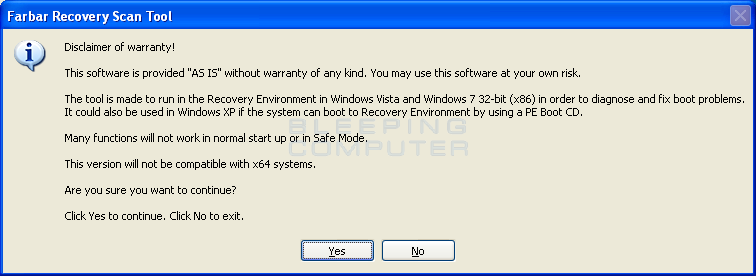- 827
- 48
- CPU
- Intel Coffee Lake i7-8700
- Dissipatore
- Noctua NH-D15S
- Scheda Madre
- Asus STRIX Z390-E Gaming
- HDD
- SSD Samsung 970 PRO M.2 512GB
- RAM
- G. SKILL Trident Z RGB DDR4 3200 MHz CL14 32 GB
- GPU
- Asus ROG Strix GeForce GTX 1070 Ti Advanced Gaming
- Audio
- Incorpored
- Monitor
- Asus ROG Swift PG279Q G-SYNC 27" 2K
- PSU
- Seasonic Focus GX-850 80 Plus Gold
- Case
- Cooler Master Cosmos C700P
- OS
- Windows 10 pro 64 bit
Ciao a tutti,
è da un pò che dopo ogni scansione con antivirus kaspersky free, viene fuori il problema "risoluzione hosts in corso" quando lancio chrome, con navigazione troppo lenta.
Per risolvere il problema devo ripristinare il file hosts.
Quale può essere il problema?
Se può esservi di aiuto, il pc è stato oggetto di un'infezione che mi ha portato problemi proprio al file hosts. Senza antivirus navigavo normalmente, con antivirus il pc non si connetteva proprio. Però dopo la formattazione è andato bene per un pò. Poi di nuovo il problema della connessione e ho risolto ripristinando il file hosts.
Poi non ho avuto pià problemi.
E adesso dopo ogni scansione devo ripristinare il file hosts
è da un pò che dopo ogni scansione con antivirus kaspersky free, viene fuori il problema "risoluzione hosts in corso" quando lancio chrome, con navigazione troppo lenta.
Per risolvere il problema devo ripristinare il file hosts.
Quale può essere il problema?
Se può esservi di aiuto, il pc è stato oggetto di un'infezione che mi ha portato problemi proprio al file hosts. Senza antivirus navigavo normalmente, con antivirus il pc non si connetteva proprio. Però dopo la formattazione è andato bene per un pò. Poi di nuovo il problema della connessione e ho risolto ripristinando il file hosts.
Poi non ho avuto pià problemi.
E adesso dopo ogni scansione devo ripristinare il file hosts